MetaCert: Internet Security插件简介
🌹 这个应用程序可以在 ChromeFK 或 Google Chrome 网上应用商店进行下载。 ChromeFK上的所有插件扩展文件都是原始文件,并且 100% 安全,下载速度快。
MetaCert: Internet Security插件描述
Open email links browse the web without having to spend time checking f danger signs. MetaCert has verified millions of domains signin pages across the entire web. So its virtually impossible f you to fall f a counterfeit website that looks like a trusted entity such as your bank, iTunes, Google signin, Netflix, your crypto wallets PayPal. MetaCert also identifies blocks known malware phishing scams.
?FOR BUSINESS:
★ Zero victims to date
★ Zero account takeovers
★ 98% risk reduction f phishing
★ 98% risk reduction f ransomware
★ Identifies blocks known dangerous sites
★ Massive reduction in suppt f IT/InfoSec
★ Wks with every other security solution / zero conflicts
? No builtin analytics. No tracking recding anything you browse.
The vast majity of cyberattacks on small to midsized businesses, government agencies enterprise start with lookalike domains counterfeit websites. These are the attacks that MetaCert protects you from.
???FOR INDIVIDUALS
★ 85,000 active crypto traders invests zero victims.
★ Never fall f an online scam
★ Never sign into the wrong website
★ Suppts Mac, PC Linux
★ Identifies blocks known dangerous sites
? No builtin analytics. No tracking recding anything you browse.
?FOR FAMILES
★ Never wry about a family member using the internet again youre welcome
★ Extremely easytouse
★ Identifies blocks known dangerous sites
? No builtin analytics. No tracking recding anything you browse.
??♂️FOR SECURITY PROFESSIONALS
This browser extension is open source, comes with no builtin analytics tracking of any kind. Its powered by MetaCerts threat intelligence database unique URL classification system. The team coinstigated the creation of the internet stard f URL Classification at the W3C, the Stards body f the Wld Wide Web.
A Modlishkabased phishing scam is different much wse than typical scams. Instead of being brought to a counterfeit website, you receive authentic content from the legitimate website. The reverse silently redirects all traffic everything you type into the legitimate site (including 2FA codes) to the attacker.
MetaCert protects you from these sophisticated techniques because you will always know when you have opened a legitimate URL to a legitimate website. MetaCert will not display a green shield f fake URLs, even if they lead you to a legitimate website. And when we say "verified as safe", what we mean is "this is not a counterfeit website". "Safe" is subjective, but its something that most consumers small business owners underst. So we make this clear when they become customers.
? PRIVACY AND YOUR DATA
Every time you open a link, the extension checks MetaCert’s database to see if it’s “Verified by MetaCert” classified as "Malware & Phishing". It does this without tracking recding anything you browse, in less than one third of a second. Some security companies sell browser data collected from their extensions we think this is creepy wrong. Business customers are welcome to request an onpremise service f added privacy.
? HOW IT WORKS
? Green Shield = Safe to use
? Black = Unknown, proceed with caution
? Red = Stop, malicious website ahead
? THE PEOPLE BEHIND THIS SOFTWARE
MetaCert is brought to you by the same people who coinstigated the creation of the Internet Stard f URL Classification & Content Labeling at the W3C in 2004 – the Stards body f the Wld Wide Web. So we’ve been wking on this type of technology far longer than the biggest security companies in the wld.
? HOW TO REACH US
Please feel free to reach out to us with any questions you might have customer@metacert.com
You can also find us on Twitter at twitter.com/metacert
MetaCert: Internet Security插件离线安装方法
1.首先用户点击谷歌浏览器右上角的自定义及控制按钮,在下拉框中选择设置。
2.在打开的谷歌浏览器的扩展管理器最左侧选择扩展程序或直接输入:chrome://extensions/
3.找到自己已经下载好的Chrome离线安装文件xxx.crx,然后将其从资源管理器中拖动到Chrome的扩展管理界面中,这时候用户会发现在扩展管理器的中央部分中会多出一个”拖动以安装“的插件按钮。
4.下载 MetaCert: Internet SecurityChrome插件v4.3.8版本到本地。
5.勾选开发者模式,点击加载已解压的扩展程序,将文件夹选择即可安装插件。
注意:最新版本的chrome浏览器直接拖放安装时会出现“程序包无效CRX-HEADER-INVALID”的报错信息,参照这篇文章即可解决
©软件著作权归作者所有;本站所有软件均来源于网络,仅供学习使用,请支持正版!
转载请注明出处:chromefk非官方中文站 » MetaCert: Internet Security








 10055
10055 







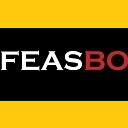







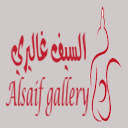


 2014年8月20日
2014年8月20日 


