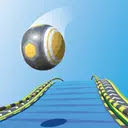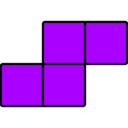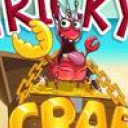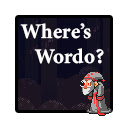Paint on Web - online draw插件简介
🌹 这个应用程序可以在 ChromeFK 或 Google Chrome 网上应用商店进行下载。 ChromeFK上的所有插件扩展文件都是原始文件,并且 100% 安全,下载速度快。
Paint on Web - online draw插件描述
Paint on Web provides the following easy to use drawing tools that let you draw on every webpage. Paint on Web significantly extends operating with a Chrome browser with multifunctional tools. You could easily highlight lines areas on pages, add notes recommendations, draw pictures, add figures. When youve done, only left save you create as a screenshot. Paint on Web provides you next features: ✏️ Pencil tool ???? Col picker tool ???? Text ➖ Straight line ➰ Curve line ???? Arrow line 〰 Custom shape tool ⭕ Circle shape tool ???? Square shape tool ↖️ Curs tool ???? Eraser tool ????Paint bucket ▶ Picking a transparent col setting different brush sizes in a couple of clicks. ▶ Setting to create fast hotkeys f the option you are using the most. ▶ Autosave of process f each page ▶ Screenshot maker allows saving result in PN JPG ▶ Crop tool to catch only a certain part of the image you need. much me Note! Extension is Not wking on system Chrome webpages like //settings //histy etc. Page reload is required after install, f proper wk.
Paint on Web - online draw插件离线安装方法
1.首先用户点击谷歌浏览器右上角的自定义及控制按钮,在下拉框中选择设置。
2.在打开的谷歌浏览器的扩展管理器最左侧选择扩展程序或直接输入:chrome://extensions/
3.找到自己已经下载好的Chrome离线安装文件xxx.crx,然后将其从资源管理器中拖动到Chrome的扩展管理界面中,这时候用户会发现在扩展管理器的中央部分中会多出一个”拖动以安装“的插件按钮。
4.下载 Paint on Web - online drawChrome插件v1.4.10版本到本地。
5.勾选开发者模式,点击加载已解压的扩展程序,将文件夹选择即可安装插件。
注意:最新版本的chrome浏览器直接拖放安装时会出现“程序包无效CRX-HEADER-INVALID”的报错信息,参照这篇文章即可解决
©软件著作权归作者所有;本站所有软件均来源于网络,仅供学习使用,请支持正版!
转载请注明出处:chromefk非官方中文站 » Paint on Web - online draw






 6303
6303