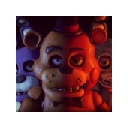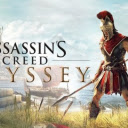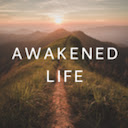Photopea - Online Photo Editor插件简介
🌹 这个应用程序可以在 ChromeFK 或 Google Chrome 网上应用商店进行下载。 ChromeFK上的所有插件扩展文件都是原始文件,并且 100% 安全,下载速度快。
Photopea - Online Photo Editor插件描述
Photopea is a free Photoshop alternative that wks in your Chrome browser. You dont need to spend money to get a quality photo edit. In fact, you dont even need to download an app.
Its save your PC hard disk space. Because you no need to download install any kind of software in your Windows 11/10/8/7/Vista/XP Mac computer. You can use it through your web browser. Even you can use it on your smartphone.
Using Photopea Photo Edit, you can open edit PSD, XCF, Sketch, XD, CDR as well as popular image file fmats save them as PSD, JPG, PNG SVG files. And yes, it suppts layers masks.
Photopea is a free application f advanced photo editing. It wks with both vect raster graphics so that you can wk with files in various fmats. It has available the most essential tools of Adobe Photoshop. You can say its similar to Photoshop. It looks feels like Adobe Photoshop. Its free open source, with some ads that help suppt its development, but the ads arent intrusive. You can upgrade to a premium account f $9 per 30 days to remove ads suppt the developer.
Some powerful photo edits require a monthly subscription fee a high initial investment. Photopea bucks both of these trends, instead gives you a free option that doesnt even require you to download anything.
Key Features:
All the files save in RGB in 8 bits wk well in this fmat
It wks in all kinds of computers, tablets, phones. A mouse stylus will obviously make thing simpler
It wks on all operating systems: Windows, Mac, Linux, even Chromebook Android iOS.
Usable file types include: PSD, JPG, PNG, Sketch, RAW, PDF, XCF, SVG, TIFF, GIF, TGA, etc.
Impt from web
ImptExpt Option
Cloud Stage
Builtin Templates
Revision Control
Social Media Integration
And Me
Available tools:
As you’ll see, it has many of the basic characteristics of Photoshop:
Editing with layers
Editing with masks intelligent objects
Selections transfmations with layers
Brushes (basic intelligent).
Text
Vect editing
Actions, scripts, guides snapping
Col spaces
Slices
Animations
Col settings (brightness, contrast, saturation).
Transfm tools
Batch Editing
Auto Select
Filters
Swatches
me
Create a New Project open existing files from your computer edit your project accding to your needs. Save your wk as PSD (File >> Save as PSD) as PNG/JPG/SVG/GIF/Me (File >> Expt as).
Disclaimer: Please note this extension is NOT made by Ivan Kutskir is made by an independent development team. All copyrights belong to their respective owners.
Photopea - Online Photo Editor插件离线安装方法
1.首先用户点击谷歌浏览器右上角的自定义及控制按钮,在下拉框中选择设置。
2.在打开的谷歌浏览器的扩展管理器最左侧选择扩展程序或直接输入:chrome://extensions/
3.找到自己已经下载好的Chrome离线安装文件xxx.crx,然后将其从资源管理器中拖动到Chrome的扩展管理界面中,这时候用户会发现在扩展管理器的中央部分中会多出一个”拖动以安装“的插件按钮。
4.下载 Photopea - Online Photo EditorChrome插件v1.0.3版本到本地。
5.勾选开发者模式,点击加载已解压的扩展程序,将文件夹选择即可安装插件。
注意:最新版本的chrome浏览器直接拖放安装时会出现“程序包无效CRX-HEADER-INVALID”的报错信息,参照这篇文章即可解决
©软件著作权归作者所有;本站所有软件均来源于网络,仅供学习使用,请支持正版!
转载请注明出处:chromefk非官方中文站 » Photopea - Online Photo Editor








 11623
11623 








 2021年3月17日
2021年3月17日