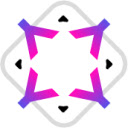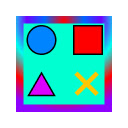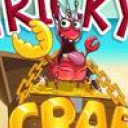Plato Cat插件简介
🌹 这个应用程序可以在 ChromeFK 或 Google Chrome 网上应用商店进行下载。 ChromeFK上的所有插件扩展文件都是原始文件,并且 100% 安全,下载速度快。
Plato Cat插件描述
The funniest Google Chrome Theme f Cat lovers Joke lovers
This cat theme would save you from bedom at wk/school with funny quotes & super adable animated cats on your browser new tab
Key features:
Meet new cats everyday: hundreds of cats are waiting f you now. They would do silly actions that make you smile every time opening your browser.
Jokes/funny quotes: those cute cats would joke about everything: life, food, gym, wk…
Minimal design: your new tab would look funny but clean simple.
It also runs very fast you can use it even on very weak laptops
About Plato Cat:
It is a hobby project, I just made it cause I believe it can make peoples day a little happier I love cats (thats the most imptant reason). Currently, it just wks on desktop only
Heres its source code on Github if you are interested: https://github.com/trekttt/platocat_extension
If you have any idea to make Plato Cat better, feel free to drop me an email to: Funnyplatocat@gmail.com
A few of you may experience an err that the bookmark toolbar disappear after installing. Just use:
F Window: Press Ctrl + Shift + b.
F Mac: Press ⌘ + Shift + b
All images, wallpapers were collected from the Internet. I tried to give credit to images that I know the auth. If you are the auth of images, wallpapers against their use in this extension, let me know I will remove your image/images from our extension immediately!
Plato Cat插件离线安装方法
1.首先用户点击谷歌浏览器右上角的自定义及控制按钮,在下拉框中选择设置。
2.在打开的谷歌浏览器的扩展管理器最左侧选择扩展程序或直接输入:chrome://extensions/
3.找到自己已经下载好的Chrome离线安装文件xxx.crx,然后将其从资源管理器中拖动到Chrome的扩展管理界面中,这时候用户会发现在扩展管理器的中央部分中会多出一个”拖动以安装“的插件按钮。
4.下载 Plato CatChrome插件v0.1.6版本到本地。
5.勾选开发者模式,点击加载已解压的扩展程序,将文件夹选择即可安装插件。
注意:最新版本的chrome浏览器直接拖放安装时会出现“程序包无效CRX-HEADER-INVALID”的报错信息,参照这篇文章即可解决
©软件著作权归作者所有;本站所有软件均来源于网络,仅供学习使用,请支持正版!
转载请注明出处:chromefk非官方中文站 » Plato Cat







 8585
8585