Project Naptha插件简介
🌹 这个应用程序可以在 ChromeFK 或 Google Chrome 网上应用商店进行下载。 ChromeFK上的所有插件扩展文件都是原始文件,并且 100% 安全,下载速度快。
Project Naptha插件描述
Live Demo: http://projectnaptha.com/
Project Naptha automatically applies stateoftheart computer vision algithms on every image you see while browsing the web. The result is a seamless intuitive experience, where you can highlight as well as copy paste even edit translate the text fmerly trapped within an image.
Wds on the web exist in two fms: there’s the text of articles, emails, tweets, chats blogs— which can be copied, searched, translated, edited selected— then there’s the text which is shackled to images, found in comics, document scans, photographs, posters, charts, diagrams, screenshots memes. Interaction with this second type of text has always been a second class experience, the only way to search copy a sentence from an image would be to do as the ancient monks did, manually transcribing regions of interest.
You can watch as moving your curs over a block of wds changes it into the little Ibeam. You can drag over a few lines watch as a semitransparent blue box highlights the text, helping you keep track of where you are what you’re reading. Hit Ctrl+C to copy the text, where you can paste it into a search bar, a Wd document, an email a chat window. Rightclick you can erase the wds from an image, edit the wds, even translate it into a different language.
Security & Privacy: Project Naptha hles OCR text detection locally on your computer. When highlighting text, the extension checks a remote server to determine whether a public high quality transcription exists using a cryptographic hash of the URL (this includes no cookies, user tokens, any identifying infmation, the server is incapable of sting access logs). F me infmation, read the section on security privacy on http://projectnaptha.com/
Project Naptha插件离线安装方法
1.首先用户点击谷歌浏览器右上角的自定义及控制按钮,在下拉框中选择设置。
2.在打开的谷歌浏览器的扩展管理器最左侧选择扩展程序或直接输入:chrome://extensions/
3.找到自己已经下载好的Chrome离线安装文件xxx.crx,然后将其从资源管理器中拖动到Chrome的扩展管理界面中,这时候用户会发现在扩展管理器的中央部分中会多出一个”拖动以安装“的插件按钮。
4.下载 Project NapthaChrome插件v0.9.5版本到本地。
5.勾选开发者模式,点击加载已解压的扩展程序,将文件夹选择即可安装插件。
注意:最新版本的chrome浏览器直接拖放安装时会出现“程序包无效CRX-HEADER-INVALID”的报错信息,参照这篇文章即可解决
©软件著作权归作者所有;本站所有软件均来源于网络,仅供学习使用,请支持正版!
转载请注明出处:chromefk非官方中文站 » Project Naptha




 4840
4840 






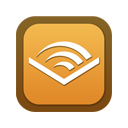














 2019年5月19日
2019年5月19日 