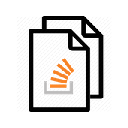Query Parameter Manager插件简介
🌹 这个应用程序可以在 ChromeFK 或 Google Chrome 网上应用商店进行下载。 ChromeFK上的所有插件扩展文件都是原始文件,并且 100% 安全,下载速度快。
Query Parameter Manager插件描述
# URL Query Parameter Manager ## Purpose function This application is meant to be a useful tool in assistance of web development. It can be used to: 1. Read ganize query parameters from the current web page 2. Ste groups of key value pairs as configurations 3. Manage suggested key value pairs 4. Manage sted configurations 5. Impt expt sted key value pairs configurations ## Parameter Screen You can view the current altered urls on this screen. Edit the url query parameters by editing the `key` `value` fields, deleting them using the `` Buttons, adding new fields by using the `+` button. Key values names are auto suggested based on sted keys values as well as saved configurations. To see the full list of suggested keys values, delete the value in the field click on it. Save configurations By entering a configuration name in the `configuration name` field then clicking the `Save Configuration` button. If you have configurations saved, clicking on the field will toggle an autocomplete menu that will allow you to switch configurations. Click the `Set Url` button it will set the url displayed as `New url` in your browser address bar. If you have made changes to the url you do not wish to save, you can click the the `Revert Url` button to revert the set browser address url. Note: setting the url does not navigate you to the page, you must still click on the address bar press enter to navigate to the set url. ## Sted Keys & Values Screen This screen can be used to view, add, remove suggested key value pairs visible on the Parameters screen when entering new values editing existing ones. Keys values entered when saving a configuration impting one will appear here. To enter a new key value, enter into the appropriate field click the + icon. Keys values entered must be unique. Click the `trash can` icon next a key value to delete it. Clicking on a specific key will display the sted values f that key below. Click the `Expt Keys Values` button to expt the sted keys values to a JSON file fmatted in the following structure: Click the `Delete all Keys Values` button to permanently irreversibly delete sted keys values ## Impt Screen This screen will allow you to impt JSON files f both suggested keys values as well as configurations. In der to do so please follow the impt guide outlined on this page. ## Manage Configuration Screen This screen will allow you to view remove existing sted configurations. To remove a configuration, click the `trash can` icon next to the relevant configuration. To expt all sted configurations, click the `Expt Configurations` button. To delete all sted configurations, click the `Delete All Configurations` button follow the prompts. Please be aware that this is permanent irreversible! ### Technologies used: Stage api Windows Tabs apis React React Router Filesaver.js ### About me: Hello! My name is Julia Finarovsky. I am a classically trained concert pianist software engineer wking at an awesome company in full stack development. Disclaimer: This app is open source maintained by me. While it is freeware, donations are appreciated! Paypal may be sent to juliafinarovsky@gmail.com If you would like to contribute make feature requests, please visit: https://github.com/Juliafin/urlQueryParamterManager Please leave a review in the chrome extension ste if you can star the repo!
Query Parameter Manager插件离线安装方法
1.首先用户点击谷歌浏览器右上角的自定义及控制按钮,在下拉框中选择设置。
2.在打开的谷歌浏览器的扩展管理器最左侧选择扩展程序或直接输入:chrome://extensions/
3.找到自己已经下载好的Chrome离线安装文件xxx.crx,然后将其从资源管理器中拖动到Chrome的扩展管理界面中,这时候用户会发现在扩展管理器的中央部分中会多出一个”拖动以安装“的插件按钮。
4.下载 Query Parameter ManagerChrome插件v1.3版本到本地。
5.勾选开发者模式,点击加载已解压的扩展程序,将文件夹选择即可安装插件。
注意:最新版本的chrome浏览器直接拖放安装时会出现“程序包无效CRX-HEADER-INVALID”的报错信息,参照这篇文章即可解决
©软件著作权归作者所有;本站所有软件均来源于网络,仅供学习使用,请支持正版!
转载请注明出处:chromefk非官方中文站 » Query Parameter Manager







 9304
9304 








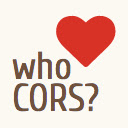











 2015年7月23日
2015年7月23日