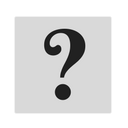Quick Find for Google Chrome™插件简介
🌹 这个应用程序可以在 ChromeFK 或 Google Chrome 网上应用商店进行下载。 ChromeFK上的所有插件扩展文件都是原始文件,并且 100% 安全,下载速度快。
Quick Find for Google Chrome™插件描述
F a me easily readable description please visit:
https://github.com/peterdotjs/quickfind
****
Change Log:
0.0.12 Added ability to change default shtcut keys
0.0.11 Fixed issue where search is broken in Chrome 40.
Motivation
I’ve always wanted the ability to see all the search results in a text search rather than just seeing them highlighted scattered across the page out of view. This was the start of the idea it soon became mashed up with all the great Firefox quick find features that Chrome is missing.
If you like it please rate it if you have any feature requests, questions bugs you file it here:
https://github.com/peterdotjs/quickfind/issues
Demo
https://www.youtube.com/watch?v=x2PEyTyJ6iM
Description
Next generation text search. A new text search tool f your Chrome web page. Start a search simply press enter/return on a highlighted link you’ll instantly navigate to that page. A mashup of Firefox quick find features ( match, links only search, highlight all, search selected text) as well as awesome new ones (scroll/navigate through all search results with context) brought to Chrome.
SHORCUT KEYS
Getting started
/ ctrl + shift + f : fward slash ctrl+shift+f will open Quick Find menu
: single quote key will open Quick Find menu in links mode (only links are searched)
esc : escape key will close Quick Find menu
Menu navigation
↑ ↓ : navigate results by using up down arrow keys
enter return : pressing enter on highlighted menu with link will navigate to the link
Search Options
alt + a : toggle highlight all results mode
alt + c : toggle match mode
alt + l : toggle links mode
Tips
Quick Find search box is prepopulated with any selected/highlighted text pri to opening the search menu.
Toggle occurs only when curs focus is on the Quick Find menu.
Limitations
Extension only wks on sites that allow content scripts. The chrome webste page itself f example doesnt even allow content scripts to be run.
After youve installed it make sure you are using it on a newly loaded refreshed page. The script won’t be loaded on existing tabs without a refresh.
Quick find does not search through iframes, script, code html elements.
When results show up in same html element, will be shown only as one result.
Other website shtcuts extensions may conflict with these shtcuts. A future enhancement can be to select your own shtcuts to open the menu.
Additional Notes
Anonymous page view tracking is used to improve the extension user experience. You can opt out in the options menu.
Chrome is a trademark of Google Inc. Use of this trademark is subject to Google Permissions.
Quick Find for Google Chrome™插件离线安装方法
1.首先用户点击谷歌浏览器右上角的自定义及控制按钮,在下拉框中选择设置。
2.在打开的谷歌浏览器的扩展管理器最左侧选择扩展程序或直接输入:chrome://extensions/
3.找到自己已经下载好的Chrome离线安装文件xxx.crx,然后将其从资源管理器中拖动到Chrome的扩展管理界面中,这时候用户会发现在扩展管理器的中央部分中会多出一个”拖动以安装“的插件按钮。
4.下载 Quick Find for Google Chrome™Chrome插件v0.0.13版本到本地。
5.勾选开发者模式,点击加载已解压的扩展程序,将文件夹选择即可安装插件。
注意:最新版本的chrome浏览器直接拖放安装时会出现“程序包无效CRX-HEADER-INVALID”的报错信息,参照这篇文章即可解决
©软件著作权归作者所有;本站所有软件均来源于网络,仅供学习使用,请支持正版!
转载请注明出处:chromefk非官方中文站 » Quick Find for Google Chrome™







 13985
13985 





 2018年7月26日
2018年7月26日