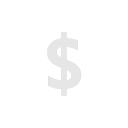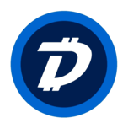RSS Feed Reader插件简介
🌹 这个应用程序可以在 ChromeFK 或 Google Chrome 网上应用商店进行下载。 ChromeFK上的所有插件扩展文件都是原始文件,并且 100% 安全,下载速度快。
RSS Feed Reader插件描述
The easiest way to follow news from your favite websites blogs. Have any questions? Were always listening at suppt@feeder.co
The best RSS Feed Reader extension f Chrome, Firefox, iOS Android.
SUPPORT US BUILDING FEEDER BY GETTING FEEDER PRO: https://feeder.co/
Instantaneously see when new posts are added to one of your RSS Atom feeds
Easily subscribe to new RSS/Atom feeds by clicking the browser icon
Intuitively manage your feeds
Right click contextmenus in popupmenu let you mark all as read, reload feeds, other nifty shtcuts
Expt your feeds so you can impt them on another computer / keep them as backups f safekeeping
Customize your feeds by choosing how many posts to display, changing the title
Organize your feeds using folders sting with drag drop
Choose two different themes: Dark Light
Everything is contained within the browser so no other thirdparty sites are needed
Notifications when feeds have been updated. Enable globally on select feeds
Suppts both RSS Atom feeds
See when a page has any RSS Atom feeds to subscribe to
Sound notifications
Email notifications (PRO only)
iOS Android apps (PRO only)
If you have any feedback, bugs issues, were always listening on our suppt channel: suppt@feeder.co. If any RSS Atom feeds dont wk please rept it to us.
Brought to you by Really Simple AB from Stockholm, Sweden, the RSS Feed Reader team. Have fun with RSS Atom!
Changelog:
V7.6.14
Improve how Feeder reconnects when starting Chrome
Fix an issue when marking all as read in web reader
V7.6.13
Fix a bug causing Windows to play a notification sound when clearly instructed not to
V7.6.12
Fix increct link with Blogger feeds
Fix window going into view when clicking a notification
V7.6.11
V7.6.10
V7.6.9
Fixes relating to issues from migrated preferences.
V7.6.8
Rewrite how preferences are sted f me stability less issues with lagging of settings. This should fix a lot of weirdnesses some people have experienced
V7.6.7
Try to fix issues with notifications on Windows 10 when using Action Center
V7.6.6
Add a method f debugging when something is wrong
Set audio notification volume to 0.5.
V7.6.5
Fix an issue where unread counts were lagging behind
V7.6.4
Fix some s where the number of unread would not update crectly when using the web reader
V7.6.3
Fix some bugs with unread counts not updating crectly
V7.6.1
Fix a bug where the context menu would be over confirmation dialogs
Introduce an option to disable the "Are you sure you want to mark X posts as read"
Slightly move the "NEW" threedotmenu to the right to be slightly less under the scrollbar
V7.6.0
Give themes a fresh coat of paint.
In this release we have removed the "old dark" "old light" themes. It was not an easy decision. Read our blog post f backsty: https://feeder.co/blog
V7.5.1
Make it easier to follow Youtube Reddit feeds
V7.5.0
Introduce Collections: A new way f Basic, Pro Business users to ganise posts. (To use collections you need to be connected to a Feeder account.)
V7.4.7:
On new installs: Enable notifications by default. They can always be disabled under "Notifications" on the settings pages.
V7.4.6:
Implement keyboard navigation inside the extension popup. R, to mark as Read, S to mark as Starred, T to switch tabs, Q to queue posts
[beta] Bug fix f creating "Any Website" feeds
V7.4.5:
Fix security issue on feed preview page
Fix bug when doubleclicking on feeds folders in the list
V7.4.3:
Make the link to the feed in the posts screen click area smaller, reducing chance of misclicks
Try out a new Install screen
V7.4.2:
Attempt fix f unreads not being uptodate in some s
V7.4.1:
Fix broken Open all unread in feed button
V7.4.0:
Optimize extension f logged out users. Users with older harddrives should see a significant speedup a lot less ambient resource usage
Speed up connecting the extension with your account significantly
Fix a warning that could appear in Chrome
A lot of min bug fixes code improvements
V7.3.8:
A delicate nudge to get a review from you, our most precious users.
V7.3.7:
Fix a bug where the subscribe button on a feed page would falsely rept an err
Fix a bug where old posts would keep being marked as read f logged out users
Add an uninstall page, to gather feedback when we need it most
V7.3.6:
Add a screen to display the status of the migration introduced in 7.3.5
Make it me possible to display me user friendly err messages when trying to add feeds it fails
V7.3.5:
Fix a critical bug where logged out users would see duplicate posts. There was a bug in the migration 7.2 to 7.3 that caused this. This release includes a migration to migrate from the buggy 7.3.4 branch, which on the first boot can cause a tempary high load on the CPU. If you have any problems please dont hesitate to contact us at suppt@feeder.co We monit that inbox me frequently than the Chrome Web Ste comments.
You can read old release notes here: https://feeder.co/help/extension/releasenotesfextension/
Thanks f reading this far!
RSS Feed Reader插件离线安装方法
1.首先用户点击谷歌浏览器右上角的自定义及控制按钮,在下拉框中选择设置。
2.在打开的谷歌浏览器的扩展管理器最左侧选择扩展程序或直接输入:chrome://extensions/
3.找到自己已经下载好的Chrome离线安装文件xxx.crx,然后将其从资源管理器中拖动到Chrome的扩展管理界面中,这时候用户会发现在扩展管理器的中央部分中会多出一个”拖动以安装“的插件按钮。
4.下载 RSS Feed ReaderChrome插件v7.9.0版本到本地。
5.勾选开发者模式,点击加载已解压的扩展程序,将文件夹选择即可安装插件。
注意:最新版本的chrome浏览器直接拖放安装时会出现“程序包无效CRX-HEADER-INVALID”的报错信息,参照这篇文章即可解决
©软件著作权归作者所有;本站所有软件均来源于网络,仅供学习使用,请支持正版!
转载请注明出处:chromefk非官方中文站 » RSS Feed Reader







 11845
11845 




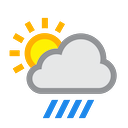
 2018年2月14日
2018年2月14日