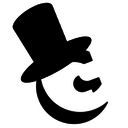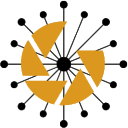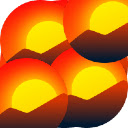Search Center插件简介
🌹 这个应用程序可以在 ChromeFK 或 Google Chrome 网上应用商店进行下载。 ChromeFK上的所有插件扩展文件都是原始文件,并且 100% 安全,下载速度快。
Search Center插件描述
Quickly search your favite sites & search engines without having to retype your search every time.
Includes engines like google, wikipedia, imdb, amazon, twitter, ebay easily add your favourite websites.
Autopopulates with selected text previous search.
Please add ideas suggestions to; here :
(new) Angry Turtle Google Group
http://groups.google.com/group/angryturtle/topics
Follow me on twitter http://twitter.com/AngryTurtleLtd
Version Histy
4.0
updated to manifest V2
3.7.x
fixing bugs preparing f manifest 2
3.7.0
Search current site button on popup
3.6.0
Toggle Searchbar
3.5.0
Searchbar hotkey is now customisable
Suggestions are less invasive
3.4.0
Context Menu
Drag to Move
3.3.0
Can rename groups
Updated popup UI
3.2.0
Group Engines
3.1.0
tab search
disable search bar
3.0.0
hot key search bar (ctrl + q)
2.9.0
Pin engines f multisearch
2.8.0
Disable suggestion
Small icons
2.70
Rightclick search box f histy
can expt/impt engines from options page
2.6.0
search suggestion when typing
fixed last site & features bug
2.5.0
search Histy
can set the default engine to the last engine used
2.4.0
can edit website details in options
default search is now the first website on the list
default search button now responds to right click
2.3.0
right click multisearch (does not close the popup)
2.2.0
quick key searches e.g a default search f "food /w" will search wikipedia f food
2.1.0
can now reder engines
default search on a selected Url will open that Url directly
new features page
2.0.0
will remember searches from the address bar, if the the website matches search centers websites.
1.9.0
shift+enter will search the current site (in popup)
suppt f mycroft.mozdev.g definitions
1.8.0 & below
Ability to train websites
Image cache speeds up loading, (Thanks PAEz!)
Can automatically add many websites
Middle click opens new tab,left clicks opens in same tab.
(Thanks PAEz!)
Open search in same tab (set in options menu)
Remembers google address bar searches including other countries domains (e.g co.uk)
Default search added (press enter )
Manual add search engines (in options)
selected text will appear in pop
Tim Ker
Search Center插件离线安装方法
1.首先用户点击谷歌浏览器右上角的自定义及控制按钮,在下拉框中选择设置。
2.在打开的谷歌浏览器的扩展管理器最左侧选择扩展程序或直接输入:chrome://extensions/
3.找到自己已经下载好的Chrome离线安装文件xxx.crx,然后将其从资源管理器中拖动到Chrome的扩展管理界面中,这时候用户会发现在扩展管理器的中央部分中会多出一个”拖动以安装“的插件按钮。
4.下载 Search CenterChrome插件v4.0.1版本到本地。
5.勾选开发者模式,点击加载已解压的扩展程序,将文件夹选择即可安装插件。
注意:最新版本的chrome浏览器直接拖放安装时会出现“程序包无效CRX-HEADER-INVALID”的报错信息,参照这篇文章即可解决
©软件著作权归作者所有;本站所有软件均来源于网络,仅供学习使用,请支持正版!
转载请注明出处:chromefk非官方中文站 » Search Center




 11403
11403 










 2018年7月26日
2018年7月26日