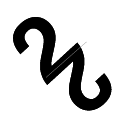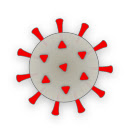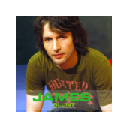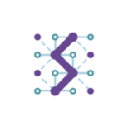Send web articles to Kindle by KTool插件简介
🌹 这个应用程序可以在 ChromeFK 或 Google Chrome 网上应用商店进行下载。 ChromeFK上的所有插件扩展文件都是原始文件,并且 100% 安全,下载速度快。
Send web articles to Kindle by KTool插件描述
KTool.io
? Send news articles, Twitter threads newsletters to Kindle
? Turn your email newsletters RSS into beautiful Kindle ebooks
? Reduce screen time. Improve productivity.
You spend too much time on computer screens. It damages our eyesight hurts our comprehension.
KTool helps you read everything on Kindle instead.
Less eyestrain. Me focus ?
———
H O W T O U S E
Installing this extension will add a KTool button to your Chrome browser. Click the Send to Kindle menu item on an article which youd like to read on your Kindle.
Send long web articles to your Kindle to read later. Read anywhere: on your Kindle ereader the Kindle app on your iPhone, iPad Android device. Articles are available f offline reading once delivered to the Kindle.
———
F E A T U R E S
✨ New: Send RSS feeds to Kindle automatically
✅ Send Hacker News discussions to Kindle
✅ Send PDF, Markdown & DOCX documents to Kindle
✅ Ondem article conversion using Kindle builtin web browser
✅ Automatically impt devices from Amazon.com
✅ Dark Mode
✅ Send ebooks on Stard Ebooks to Kindle
✅ Send Wikipedia articles to Kindle
✅ Preview article befe sending
✅ Browse search send histy
✅ Speedy delivery to your Kindle
✅ Image suppt
✅ Emoji suppt
✅ Keyboard shtcut suppt
✅ Send Twitter thread to Kindle
✅ Send email newsletters to Kindle
KTool can send to the following devices:
✅ Kindle ereaders sold by Amazon
✅ Android Kindle app
✅ iPhone/iPad Kindle app
———
C O N T A C T
KTool: https://ktool.io
Suppt: daniel (at) podzim.co
Twitter: https://twitter.com/ktool_io
———
P R I V A C Y
This extension does not do anything unless you click the Send to Kindle button. We do not monit inject any scripts into your pages while you browse.
When you click the Kindle icon, this extension sends the contents of the page its URL to the KTool service. The KTool service then packages the contents into a readerready fmat delivers it to your Kindle.
Content which you process with the KTool service will be cached on the server f a sht period.
Me infmation on our privacy page: https://ktool.io/privacy. Feel free to contact us if you have any questions.
Send web articles to Kindle by KTool插件离线安装方法
1.首先用户点击谷歌浏览器右上角的自定义及控制按钮,在下拉框中选择设置。
2.在打开的谷歌浏览器的扩展管理器最左侧选择扩展程序或直接输入:chrome://extensions/
3.找到自己已经下载好的Chrome离线安装文件xxx.crx,然后将其从资源管理器中拖动到Chrome的扩展管理界面中,这时候用户会发现在扩展管理器的中央部分中会多出一个”拖动以安装“的插件按钮。
4.下载 Send web articles to Kindle by KToolChrome插件v1.7.0版本到本地。
5.勾选开发者模式,点击加载已解压的扩展程序,将文件夹选择即可安装插件。
注意:最新版本的chrome浏览器直接拖放安装时会出现“程序包无效CRX-HEADER-INVALID”的报错信息,参照这篇文章即可解决
©软件著作权归作者所有;本站所有软件均来源于网络,仅供学习使用,请支持正版!
转载请注明出处:chromefk非官方中文站 » Send web articles to Kindle by KTool








 12983
12983 





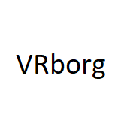
 2017年9月11日
2017年9月11日