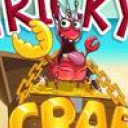SlitherPlus - Zoom, Skin Creator, Mod, Bots插件简介
🌹 这个应用程序可以在 ChromeFK 或 Google Chrome 网上应用商店进行下载。 ChromeFK上的所有插件扩展文件都是原始文件,并且 100% 安全,下载速度快。
SlitherPlus - Zoom, Skin Creator, Mod, Bots插件描述
The Slither.io Mods SlitherPlus is a script that modifies the Slither.io (slither io).
EXTENSION IS WORKING AGAIN
Version 6.0
Can customise snake antenna! FREE BOTS!
SlitherPlus MOD Lastest Updates
illuminati, pink sheep, venom extreme skins added [5.9.0]
garfield, sonic, pink panther, smurf skins added [5.9.0]
soldier, rome soldier, rome shield skins added [5.9.0]
tazmania, avatar airbender, south park, chaki, minion, shrek, frankenstein, th skins added [5.9.0]
sonic 2, garfield 2, mike, sulley skins added & some mini fixs. [5.9.0]
This extension now adds additional skins in the game Slitner.io. In the future releases, SlitherPlus will allow generating custom skins. Meanwhile, you can use several predefined skins. All skins from this extension can be only seen by users of this extension.
Trail/Draw Mode Added!
This features allows f a client side trail of food, meaning, that other players can not see it. This can be used f fun purposes. Press F to toggle G to change cols H f size J f crazy mode
Features
Country Flag Skins
• Team Logo Skins
• Create your Skins
• Mouse zoom in , zoom out control
• See your current X/Y Position
• See your FPS
• See your Best Sce
• Connect with your friends to same server
• Direct connect server list
• Auto Nick Settings Saving
Use your mouse to zoom in zoom out
You know your current position.
Track your FPS with the FPS counter
Track the IP of your friends’ server with your current server’s IP address.
Connect to your friends’ IP play together.
Owning a lowend system? No wries. The plain background makes it compatible with any system.
Glow also lessened to suppt low end systems.
Choose your own graphic mode compatible with your system.
Play with friends (direct connect to the servers)
Saving nick settings.
Selecting a Server.
Toogle Snake Skin Rotat New!
Background Changer New!
Respawn [ESC] New!
Live Update! New!
Toggle HUD [TAB] New!
New UI
All permission, bugs issues fixed!
The Slither.io mod is a script that modifies the Slither.io (slither io) client that rarely needs updating, doesnt contain any cheats. This was iginally a Tampermonkey script, but we created an extension f ease of access.
You can disable the mod to play nmally by clicking the Logo in the right side of the address bar.
If you are feeling a little bit mean, you can choose to take the unfair path choose to modify your game with hacks advantages. This way, it is easier f you to win, at the cost of other players! No need to have skill, you just install Slither.io hacks voila! Easier to see players f example, by zooming out. This way, you see them earlier than they see you, this gives you an advantage.
If you are looking Slither.io Mods "slither io" "slitherio" f modifications of the game, which aid you in playing, but do not give you an unfair advantage, you can check out this categy. Here are things such as graphics quality mods, connect with friends mods background changers me skins. Without giving you an unfair advantage, they are nice modifications to the game, so check it out!
Go to https://slitherplus.io f me info.
UNINSTALL an Extension
To REMOVE an Extension from Google Chrome:
1 On your browser, click menu .
2 Select Me tools > Extensions.
3 On the extension you want to remove, click Remove from Chrome .
4 A notice to remove the extension will appear. Click Remove.
5 If an extension has an icon in your Chrome toolbar, you can rightclick on the icon select Remove from Chrome to uninstall the extension.
SlitherPlus - Zoom, Skin Creator, Mod, Bots插件离线安装方法
1.首先用户点击谷歌浏览器右上角的自定义及控制按钮,在下拉框中选择设置。
2.在打开的谷歌浏览器的扩展管理器最左侧选择扩展程序或直接输入:chrome://extensions/
3.找到自己已经下载好的Chrome离线安装文件xxx.crx,然后将其从资源管理器中拖动到Chrome的扩展管理界面中,这时候用户会发现在扩展管理器的中央部分中会多出一个”拖动以安装“的插件按钮。
4.下载 SlitherPlus - Zoom, Skin Creator, Mod, BotsChrome插件v6.6版本到本地。
5.勾选开发者模式,点击加载已解压的扩展程序,将文件夹选择即可安装插件。
注意:最新版本的chrome浏览器直接拖放安装时会出现“程序包无效CRX-HEADER-INVALID”的报错信息,参照这篇文章即可解决
©软件著作权归作者所有;本站所有软件均来源于网络,仅供学习使用,请支持正版!
转载请注明出处:chromefk非官方中文站 » SlitherPlus - Zoom, Skin Creator, Mod, Bots




 10817
10817