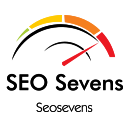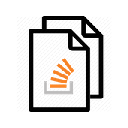Test IE插件简介
🌹 这个应用程序可以在 ChromeFK 或 Google Chrome 网上应用商店进行下载。 ChromeFK上的所有插件扩展文件都是原始文件,并且 100% 安全,下载速度快。
Test IE插件描述
Test IE allows you to preview test websites in all versions of Edge Internet Expler (IE6 IE11). Just click on the extension from the Chrome toolbar, select the Internet Expler version of your choice, jumpstart a test session in Browser Live.
NOTE: You need to have a BrowserStack account to use this Google Chrome extension. Sign up today to try Browser Live f free: https://www.browserstack.com/users/sign_up
ABOUT BROWSER LIVE
Browser Live is a cloud crossbrowser testing platfm f websites. Developers quality engineers can interactively test debug in me than 1,200 ondem real mobile desktop browsers operating systems, without the hassle of setting up maintaining an internal lab of devices VMs. Learn me at: www.browserstack.com/live
KEY FEATURES
LOCAL TESTING: Test internal development staging environments on our remote browsers, including local folders containing HTML, CSS JavaScript files. Learn me at: www.browserstack.com/localtesting
EXHAUSTIVE COVERAGE: Test in all legacy versions of Internet Expler (IE6 IE11), latest beta developer releases (Edge, Safari, Chrome, Firefox, Opera Yex) a wide range of real iOS Android devices. View a list of suppted browsers, platfms devices: www.browserstack.com/listofbrowsersplatfms?product=live
DEBUGGING TOOLS: Find fix bugs on the fly. All desktop browsers come with the following preinstalled developer tools: www.browserstack.com/debuggingtools
SCREENSHOTS: Rapidly test the responsiveness of your designs by generating screenshots with a click. Check out Screenshots: www.browserstack.com/screenshots
AVAILABLE OPERATING SYSTEMS
Windows: XP, 7, 8, 8.1, 10
Windows Phone: 8.1
Mac: OS X Snow Leopard, OS X Lion, OS X Mountain Lion, OS X Mavericks, OS X Yosemite, OS X El Capitan, macOS Sierra, macOS High Sierra
iOS: 3, 4, 4.3, 5, 5.1, 6, 7, 8, 8.3, 9, 9.3, 10, 10.3, 11
Android: 2.2, 2.3, 4.0 4.4, 5, 5.1, 6, 7, 7.1, 8
RESOURCES:
Live Features: www.browserstack.com/live/features
Integrations: www.browserstack.com/integrations
Test in IE: www.browserstack.com/testininternetexpler
Mobile Browser Emulat: www.browserstack.com/mobilebrowseremulat
Suppt FAQ: www.browserstack.com/suppt
F Suppt, contact us at: www.browserstack.com/contact.
F news updates, follow us on Twitter @browserstack: www.twitter.com/browserstack.
Test IE插件离线安装方法
1.首先用户点击谷歌浏览器右上角的自定义及控制按钮,在下拉框中选择设置。
2.在打开的谷歌浏览器的扩展管理器最左侧选择扩展程序或直接输入:chrome://extensions/
3.找到自己已经下载好的Chrome离线安装文件xxx.crx,然后将其从资源管理器中拖动到Chrome的扩展管理界面中,这时候用户会发现在扩展管理器的中央部分中会多出一个”拖动以安装“的插件按钮。
4.下载 Test IEChrome插件v4.0.1版本到本地。
5.勾选开发者模式,点击加载已解压的扩展程序,将文件夹选择即可安装插件。
注意:最新版本的chrome浏览器直接拖放安装时会出现“程序包无效CRX-HEADER-INVALID”的报错信息,参照这篇文章即可解决
©软件著作权归作者所有;本站所有软件均来源于网络,仅供学习使用,请支持正版!
转载请注明出处:chromefk非官方中文站 » Test IE





 8928
8928 






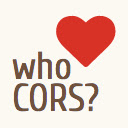












 2015年9月30日
2015年9月30日