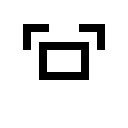Text to Speech插件简介
🌹 这个应用程序可以在 ChromeFK 或 Google Chrome 网上应用商店进行下载。 ChromeFK上的所有插件扩展文件都是原始文件,并且 100% 安全,下载速度快。
Text to Speech插件描述
Text to speech (TTS) extension that reads articles aloud in 30+ languages using state of the art AI.
Hewizo is not only a text to speech (TTS) application, the extension offers multiple productivity features like, cleaning ads, saving articles f later use aggregating top news from around the wld.
Text to speech (TTS) now suppts me languages.
Features
Text to speech (TTS) article reader
Listen to articles using a natural reader to produce the most human sounding voice in over 30+ languages
Aggregates news from maj publications converts them to audio
Text to speech TTS feature that converts article URLs to audio
Conveniently opens/saves web articles on hewizo.com from our chrome extension
Syncs progress across multiple devices Start reading on your laptop, continue where you left off on your smartphone
Allows personal customization Only see news you care about
Offers a clean reader view by removing ads from webpages so you can enjoy your articles distraction free
Save your favite articles enjoy them right from your pocket whenever you choose
You can use Hewizo text to speech as a podcast f your articles collection
what makes Hewizo different
Our Text to speech application offers a complete package in that you can use it me like a traditional podcast. Just open an article on Hewizo, it will automatically be saved your reading position will be synced on all your devices. Next time you login on hewizo.com you will continue from where you left off.
You may use Hewizo text to speech TTS f personal commercial use, including but not limited to text to speech podcast, text to speech course materials, text to speech distribution, text to speech presentations, text to speech internet articles, text to speech podcasts, text to speech radio, text to speech tv, text to speech conferencing any other text to speech application as long as you abide by our terms of service you dont violate your local laws.
Change log
1.0.4
Text to speech wks with older roid devices
1.0.3
Text to speech (TTS) improvements, me language suppt added
Fix auto language Text to speech (TTS) detection selection f Iphone
Fix auto stopping Text to speech (TTS) err on non premium voices
1.0.1
Text to speech (TTS) improvements
Fix text to speech errs that were present in some articles
1.0.0
Hewizo launches with best text to speech (TTS) engine on the market
f any questions contact us at https://hewizo.com/suppt
Text to Speech插件离线安装方法
1.首先用户点击谷歌浏览器右上角的自定义及控制按钮,在下拉框中选择设置。
2.在打开的谷歌浏览器的扩展管理器最左侧选择扩展程序或直接输入:chrome://extensions/
3.找到自己已经下载好的Chrome离线安装文件xxx.crx,然后将其从资源管理器中拖动到Chrome的扩展管理界面中,这时候用户会发现在扩展管理器的中央部分中会多出一个”拖动以安装“的插件按钮。
4.下载 Text to SpeechChrome插件v2.1.0版本到本地。
5.勾选开发者模式,点击加载已解压的扩展程序,将文件夹选择即可安装插件。
注意:最新版本的chrome浏览器直接拖放安装时会出现“程序包无效CRX-HEADER-INVALID”的报错信息,参照这篇文章即可解决
©软件著作权归作者所有;本站所有软件均来源于网络,仅供学习使用,请支持正版!
转载请注明出处:chromefk非官方中文站 » Text to Speech








 10527
10527 




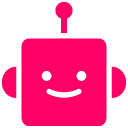











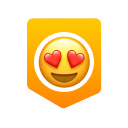


 2019年5月19日
2019年5月19日