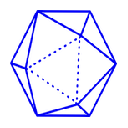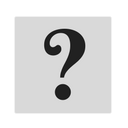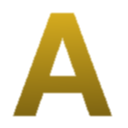Toolbox for Google Play Store™插件简介
🌹 这个应用程序可以在 ChromeFK 或 Google Chrome 网上应用商店进行下载。 ChromeFK上的所有插件扩展文件都是原始文件,并且 100% 安全,下载速度快。
Toolbox for Google Play Store™插件描述
= Description =
Toolbox f Google Play Ste™ (TGPS) will add APKMirr, Android Police, Appbrain buttons to all Play Ste app pages. All the buttons are optional can be toggled from the settings.
Additionally, TGPS will tell you if an app youre looking at offers a beta program whether youre part of the beta. Just like befe, this function is optional can be disabled in the settings.
The extension was developed by the team at AndroidPolice.com APKMirr.com.
= Changelog =
2.6
Fixed a bug where the Play Ste Wishlist button would become hidden.
Fixed a bug where buttons sometimes wouldn’t appear on Firefox f Android.
Fixed a bug where Join Beta button wouldn’t wk in nonEnglish languages.
Fixed a bug where buttons would sometimes load in the wrong place would be misaligned.
2.5
The toolbar settings popup has been removed. Toolbox settings are still available from your browsers extensions/addons page.
Fixed a bug where the app page buttons wouldnt display in some circumstances.
Fixed a bug where the screenshot gallery features stopped wking.
Fixed a bug where the APKMirr button didnt wk properly on newer versions of Chrome (v73.0.3666.0+).
Perfmance has been improved.
2.4
Play Ste tabs will no longer freeze if APKMirr goes down.
2.3
Added scrollbar to screenshot gallery on app pages.
Keyboard left/right keys can now be used to scroll through app screenshots in fullscreen mode.
2.2
Added compatibility with new Play Ste design.
Updated buttons (specifically, beta info now shows up as a button too).
Beta program info now appears on preregistration apps.
Behindthescenes perfmance improvements.
2.1
Removed popup from clicking on disabled APKMirr button.
Min bug fixes.
2.0:
New design f settings page.
Now wks on mobile Play Ste site.
APKMirr button now turns gray if the app has not been uploaded.
Improved suppt f Firefox on Android.
Background process no longer runs when Play Ste page is not open (Chrome Opera only).
Removed Ampers fix because Google fixed the bug.
Various other bug fixes min improvements.
1.1:
Added suppt f Firefox Opera (respective extensions are not live yet).
Added various tweaks to improve perfmance, especially on page load.
Fixed bug f authuser being read as null.
Fixed bug where the content script would run on testing program pages.
Fixed duplicate beta messages on app listings when user is already enrolled in beta program.
Fixed bug where buttons would sometimes cover text on app listings.
1.0.11:
The top entry when rightclicking the extension button no longer links to apkmirr.com. Instead, it now links to the extension page.
1.0.10:
Fixed bug where buttons would romly not get inserted into Play Ste pages.
Fixed bug where the app info layout would break in some languages.
1.0.9:
Fixed beta program spinner f Play Stes with languages other than English.
1.0.8:
Fixed beta program spinner when user not logged into Google account.
Toolbox for Google Play Store™插件离线安装方法
1.首先用户点击谷歌浏览器右上角的自定义及控制按钮,在下拉框中选择设置。
2.在打开的谷歌浏览器的扩展管理器最左侧选择扩展程序或直接输入:chrome://extensions/
3.找到自己已经下载好的Chrome离线安装文件xxx.crx,然后将其从资源管理器中拖动到Chrome的扩展管理界面中,这时候用户会发现在扩展管理器的中央部分中会多出一个”拖动以安装“的插件按钮。
4.下载 Toolbox for Google Play Store™Chrome插件v2.9版本到本地。
5.勾选开发者模式,点击加载已解压的扩展程序,将文件夹选择即可安装插件。
注意:最新版本的chrome浏览器直接拖放安装时会出现“程序包无效CRX-HEADER-INVALID”的报错信息,参照这篇文章即可解决
©软件著作权归作者所有;本站所有软件均来源于网络,仅供学习使用,请支持正版!
转载请注明出处:chromefk非官方中文站 » Toolbox for Google Play Store™





 12775
12775 







 2014年10月23日
2014年10月23日