Tree First Bookmarks插件简介
🌹 这个应用程序可以在 ChromeFK 或 Google Chrome 网上应用商店进行下载。 ChromeFK上的所有插件扩展文件都是原始文件,并且 100% 安全,下载速度快。
Tree First Bookmarks插件描述
Tree First Bookmarks allows you to quickly save a bookmark to any of your (sub)folders by narrowing them down with an integrated spotlight search.
F easy ganisation, tooltips with a full path to the listed folders are attached.
Additionally, a subtree view with a breadcrumb is shown by clicking on any radio button. If there are any subfolders in a subtree, they can be displayed by clicking on the switch button (found in the top right cner). The subtree view will always display the subfolders in the chosen (parent) folder if there are any.
Its also possible to save the same bookmark to another relevant (sub)folders by reopening the extension clicking on a desired folder.
To quickopen, the hotkeys combination can be used: cmd+b on Mac OS X (ctrl+b on Windows).
Advanced usage, tricks explanations:
By clicking on any radio button next to a folder (on the right) in the folders list in the opened subtree (on the left), youll see the breadcrumb navigation with the full path to a chosen folder. After clicking on a radio button, this chosen folder becomes the igin (a parent folder), in where the new subfolders can be created. Then, if you enter a name f a new folder in the above entry field (its the search field at the same time) save it by clicking on this name ( hitting enter) below the field, the folder will be placed as a subfolder into the chosen igin the bookmark will be added & saved into this newly created (sub)folder. If no igin has been chosen, the location new folders are saved to is the default "Other Bookmarks" folder.
This extension is meant f a quick classification & saving a bookmark into some particular folder only. It helps to filter out & find this one folder among a huge set of folders subfolders to create a new folder with a desired name. It is not meant to look f your saved bookmarks n open any bookmark, as this action is possible in chrome by default.
To search f bookmarks, histy, opened/closed tabs, use the Saka extension: https://chrome.google.com/webste/detail/saka/nbdfpcokndmapcollfpjdpjlabnibjdi
The histy of the extension:
The old Better Bookmark Extension, iginally developed by Szymon Pilkowski, allowed you easily add bookmarks to any found categy without any subtree view nested folder structure, breadcrumb additional navigation. It already included spotlightlike weighted fuzzy search (http://fusejs.io) suppted mouse & keyboard by default. You could only add a new categy to the "Other Bookmarks" folder by default but the minimalistic design of the extension showed great potential.
The old Better Bookmark extension seems no longer be suppted: https://chrome.google.com/webste/detail/betterbookmark/pniopfmciclllcpockpkgceikipiibol
Thats why I created my own improved version of this extension called it "Tree First Bookmarks".
My fk of "Better Bookmark" is heavily optimised f people got used to the hierarchy in their bookmarks f those who wants to easily find the right folder among tons of (unganised) folders to save a bookmark in there: https://github.com/galakhov/treefirstbookmarksv2
"Tree First Bookmarks" also gets a new icon from now on.
Along with these changes, the redesign has happened is still happening now, as I enjoy adapting it to myself. If I encounter some usability issues I can directly fix them by implementing a next iteration.
Other features updates to the iginal version:
Tree First Bookmarks extension is now equipped with tooltips showing up the full path to the current bookmark on hovered categy.
Now you can also choose the parent directy f the new folder that is being created (in the iginal version all folders were put into the "Other Bookmarks" with a flat structure first).
Another new feature — The Sub Tree — helps you get a quick overview of subfolders in a chosen directy (click on any radio button to activate it).
UI has been also improved. Arrows, breadcrumb descriptions were added, input fields text blocks were moved to key positions.
Fuse.js library (fuzzy search) updated to v3.3.0 max amount of characters f the search pattern has been changed, thus, "Pattern is too long" err shouldnt now block the search ( bitapRegexSearch will be used instead).
Clickable breadcrumbs allow you to change a parent directy to go up & down the tree. Start by clicking on any radio button then navigate the links in a breadcrumb .
Feel free to start a discussion about some issues you encounter post a proposal f a new feature in the extensions GitHub repo: https://github.com/galakhov/treefirstbookmarksv2
Tree First Bookmarks插件离线安装方法
1.首先用户点击谷歌浏览器右上角的自定义及控制按钮,在下拉框中选择设置。
2.在打开的谷歌浏览器的扩展管理器最左侧选择扩展程序或直接输入:chrome://extensions/
3.找到自己已经下载好的Chrome离线安装文件xxx.crx,然后将其从资源管理器中拖动到Chrome的扩展管理界面中,这时候用户会发现在扩展管理器的中央部分中会多出一个”拖动以安装“的插件按钮。
4.下载 Tree First BookmarksChrome插件v2.0.2.9版本到本地。
5.勾选开发者模式,点击加载已解压的扩展程序,将文件夹选择即可安装插件。
注意:最新版本的chrome浏览器直接拖放安装时会出现“程序包无效CRX-HEADER-INVALID”的报错信息,参照这篇文章即可解决
©软件著作权归作者所有;本站所有软件均来源于网络,仅供学习使用,请支持正版!
转载请注明出处:chromefk非官方中文站 » Tree First Bookmarks
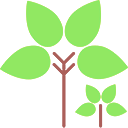





 4707
4707 





















