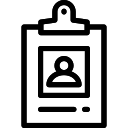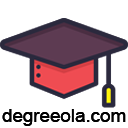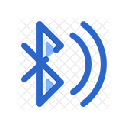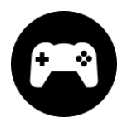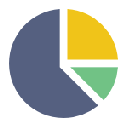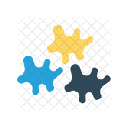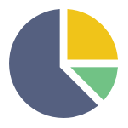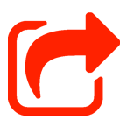Unread Count插件简介
🌹 这个应用程序可以在 ChromeFK 或 Google Chrome 网上应用商店进行下载。 ChromeFK上的所有插件扩展文件都是原始文件,并且 100% 安全,下载速度快。
Unread Count插件描述
Extracts the number of unread items from a page title displays it over the favicon.
EG: "Facebook (2)", "(2) Twitter / Home", "Inbox (12) x@y.z" will all have that count put over the pages icon.
PLEASE NOTE: This extension will only wk if the website shows unread items in brackets in the page title.
Inspired by the "Unread message icon" lab in Google Mail.
Recent Updates
1.1.7
• Changed the priity of the Unread Count icon so it cant be overridden by the pages iginal icon.
1.1.6
• Fixed a bunch of deprecated method use preventing Unread Count wking.
1.1.5
• Fixed being broken with some sites being broken in Chrome 22.
1.1.4
• Updated manifest file to version two.
• Rewked the options background pages to use separate JavaScript files.
• Changed the default site "google.com" to "google." to cover all Google TLDs.
1.1.3
• Fixed issue where previous fix broke text entry. Im not quite sure when this happened, but I apologise if it caused you problems. Its fixed now.
1.1.2
• Fixed issue with checkbox settings not being saved on the options page.
1.1.1
• Fixed issue with installing the extension on newer versions of Chrome.
1.1.0
• Fixed issue with font names containing spaces not wking.
1.0.9
• Updated font options to use fonts only available on the system
1.0.8
• Updated font options to include a list of commonly available fonts
• Made the font weight option a drop down box too
• Added a simple "enabled sites" filter
1.0.7
• Added option to monit nonpinned tabs
• Altered description to reflect the above
1.0.6
• Added options page
• Added basic customisation options (colours, font, etc.)
• Added (optional) desktop notifications
Known Issues
• Tab favicon can get stuck under certain circumstances. To fix: press CTRL+F5 to do a complete page refresh (bypass cache).
Unread Count插件离线安装方法
1.首先用户点击谷歌浏览器右上角的自定义及控制按钮,在下拉框中选择设置。
2.在打开的谷歌浏览器的扩展管理器最左侧选择扩展程序或直接输入:chrome://extensions/
3.找到自己已经下载好的Chrome离线安装文件xxx.crx,然后将其从资源管理器中拖动到Chrome的扩展管理界面中,这时候用户会发现在扩展管理器的中央部分中会多出一个”拖动以安装“的插件按钮。
4.下载 Unread CountChrome插件v1.1.7版本到本地。
5.勾选开发者模式,点击加载已解压的扩展程序,将文件夹选择即可安装插件。
注意:最新版本的chrome浏览器直接拖放安装时会出现“程序包无效CRX-HEADER-INVALID”的报错信息,参照这篇文章即可解决
©软件著作权归作者所有;本站所有软件均来源于网络,仅供学习使用,请支持正版!
转载请注明出处:chromefk非官方中文站 » Unread Count




 22161
22161 





 2020年1月5日
2020年1月5日