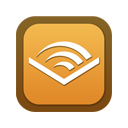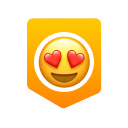Urban Shield插件简介
🌹 这个应用程序可以在 ChromeFK 或 Google Chrome 网上应用商店进行下载。 ChromeFK上的所有插件扩展文件都是原始文件,并且 100% 安全,下载速度快。
Urban Shield插件描述
Many public connections are not secure can cause you to become vulnerable to hackers government surveillance agencies who can view steal personal imptant infmation from your devices. That popup ad you saw f a website you visited three weeks ago was no coincidence...
The best solution to keep your personal infmation IP address safe is Urban Shield! Urban Shield allows you to stop wrying about data leaks identity theft will ensure that you are safe online no matter if you’re in a public place your own home. Urban Shield will:
• Mask your identity add a privacy layer to Any Connection Public Secured
• Hide your IP address better hide your Digital Fingerprints
• Change your IP in Public Hotspots
• Access Content That is Not Available in Your Region
• Block these annoying ads making your surfing easier
Your ISP any other thirdparty snoopers will not be able to track your online activity, which is an absolute must, especially f those who frequently are on public netwks.
Urban Shield is the most comprehensive chrome browser extension f securing your connection, it is guaranteed to never slow your browser’s perfmance will have no effect on bwidth.
This 100% free browser extension will blend seamlessly with chrome will allow you the freedom to be safe secure online while using any hotspot in the wld.
Download Urban Shield here with just one click you are ready to go! Never think twice about taking advantage of a public WiFi hotspot again!
Urban Shield插件离线安装方法
1.首先用户点击谷歌浏览器右上角的自定义及控制按钮,在下拉框中选择设置。
2.在打开的谷歌浏览器的扩展管理器最左侧选择扩展程序或直接输入:chrome://extensions/
3.找到自己已经下载好的Chrome离线安装文件xxx.crx,然后将其从资源管理器中拖动到Chrome的扩展管理界面中,这时候用户会发现在扩展管理器的中央部分中会多出一个”拖动以安装“的插件按钮。
4.下载 Urban ShieldChrome插件v5.6.1版本到本地。
5.勾选开发者模式,点击加载已解压的扩展程序,将文件夹选择即可安装插件。
注意:最新版本的chrome浏览器直接拖放安装时会出现“程序包无效CRX-HEADER-INVALID”的报错信息,参照这篇文章即可解决
©软件著作权归作者所有;本站所有软件均来源于网络,仅供学习使用,请支持正版!
转载请注明出处:chromefk非官方中文站 » Urban Shield





 8406
8406