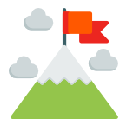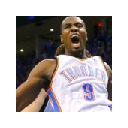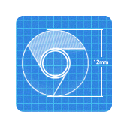VR Dashboard插件简介
🌹 这个应用程序可以在 ChromeFK 或 Google Chrome 网上应用商店进行下载。 ChromeFK上的所有插件扩展文件都是原始文件,并且 100% 安全,下载速度快。
VR Dashboard插件描述
VR Dashboard allows automated transfer of your boat position(s) from a thirdparty online regatta game to the zezo.g virtual sail weather router. In addition, it logs your boat position other boat race parameters displays infos about your friends opponents boats logs raw messages USAGE 1) Install the extension 2) Go to the game home page 3) Click the Z extension icon in the toolbar 4) DO NOT close the debugger warning banner 5) Enter a race to fce update of boat position The router is called automatically. 6) Wait few minutes to get tabs populated with new data How to deal with the debugging banner: It can be disabled, but that may not be good idea from privacy/security stpoint. Not because well steal your data, but because some other extension you install could do it! Ideally you should be running second Chrome instance ( Opera with "Download Chrome Extension" installed) only disable the warning there. To disable the warning go to chrome://flags/#silentdebuggerextensionapi NEW in 3.7.0 Display recd race ghost tracks on the map Display opponents Elapsed times on map => Click on the boats in VR UI to fetch update infmation Display opponents average speed in recd race NEW in 3.5.0 (by Guy Juy Romain LeLamer) Friends/Opponents tab is now called Fleet Display team members in Fleet tab Filter Fleet Additionally display mark positions boat TWA in Map tab Add picker (marker) option in Windy URL Call Toxccts polars with me accurate TWA NEW in 3.2.0 Display start time estimated race time of friends/opponents in recd type races (suggested by JohnT). => Click on the boats in VR UI to fetch update infmation NEW in 3.1.0 Sticky table headers, nicer cols Me infos about friends/opponents Obsolete column aTWA removed NEW in 3.0.3 Open in background (inactive tab) NEW in 3.0.0: Display gates (including hidden gates) friends/opponents on a map. Implemented by Xeelee. NEW in 2.3.0: Call Toxccts polars with the current TWA TWS f each race Friend/Opponent distance is negative if Friend is behind NEW in 2.0.0: logs Friend Opponent position, direction, speed other parameters lets you call the router directly f your boat in any race as well as f opponents/friends in the selected race. PLEASE NOTE: This plugin is provided asis, use entirely at your own risk. Feedback is welcome. Please send email to the address below.
VR Dashboard插件离线安装方法
1.首先用户点击谷歌浏览器右上角的自定义及控制按钮,在下拉框中选择设置。
2.在打开的谷歌浏览器的扩展管理器最左侧选择扩展程序或直接输入:chrome://extensions/
3.找到自己已经下载好的Chrome离线安装文件xxx.crx,然后将其从资源管理器中拖动到Chrome的扩展管理界面中,这时候用户会发现在扩展管理器的中央部分中会多出一个”拖动以安装“的插件按钮。
4.下载 VR DashboardChrome插件v4.21.0版本到本地。
5.勾选开发者模式,点击加载已解压的扩展程序,将文件夹选择即可安装插件。
注意:最新版本的chrome浏览器直接拖放安装时会出现“程序包无效CRX-HEADER-INVALID”的报错信息,参照这篇文章即可解决
©软件著作权归作者所有;本站所有软件均来源于网络,仅供学习使用,请支持正版!
转载请注明出处:chromefk非官方中文站 » VR Dashboard






 24927
24927 





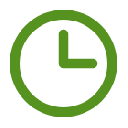
 2020年7月24日
2020年7月24日