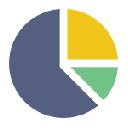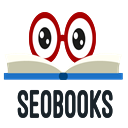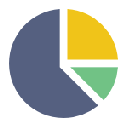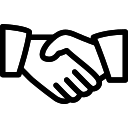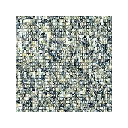Wordpress Stats插件简介
🌹 这个应用程序可以在 ChromeFK 或 Google Chrome 网上应用商店进行下载。 ChromeFK上的所有插件扩展文件都是原始文件,并且 100% 安全,下载速度快。
Wordpress Stats插件描述
# Wdpress Realtime Visit Counter (WP Stats)
Check easily who visit your Wdpress.com blog!
A Google Chrome Extention showing in toolbar icon how many visits on owned Wdpress.com site using HTTPRequest to service at https://stats.wdpress.com/csv.php?api_key= ecc...
Need complete http site address (e.g. http://myblog.wdpress.com) Akismet API key (e.g. 89323243s85b).
WP STATS extensions is designed to not save any sensitive data outside the local platfm. All the necessary sensitive data to this extension wks are sted in the local stage accding to the guidelines of Google Chrome.
If you like it, please vote it!
##Changelog##
ver. 1.6.95
Some visual arrangements in Popup Options;
Add the "passwd" parameter to hide Akismet API Key in fm field;
Erased "Material button" because it has become useless;
Changed API Key page instruction phrase;
Improved API Key page injected button css file.
ver. 1.6.9
To solve counter label wrong view, it has been implemented a shtcut button in options to easily enable/disable Material Design on Chrome top bar.
ver. 1.6.8
Improved Initial Page with new function to retrieve easily the Akismet API code.
ver. 1.6.5
Implemented unistall survey.
ver. 1.6.4
Implemented notification f update advice with info about new version a link to changelog.
ver. 1.6.3
Now title tooltip contains the counting of views: this addition is necessary to solve the Chrome bug in the latest version in some s it makes unreadable the value shown in the badge.
ver. 1.6.2
SPECIAL 100 USERS EDITION!
STATS POPUP: applied new icons navigation;
settled CREDENTIAL POPUP;
new badge cols: Light Grey, Dark Grey, Black;
darkened the red label background to increase readability;
fixed all repted bugs.
ver. 1.6.1
renewed STATS POPUP (now accessible simply clicking WP STATS icon);
fixed all repted bugs.
ver. 1.5.9
implemented MORE STATISTIC popup showing current best posts their views;
new background image.
ver. 1.5.8
you can now set in Option total counter range (daily, weekly, monthly);
arranged new option.html page;
implemented detection Chrome extension first run / update;
created update.html page;
check delay now is every 180 sec.
ver. 1.5.7
now it is possible set in Option label col (red, blue, purple, green, yellow, ange).
ver. 1.5.6
changed label col in blue.
ver. 1.5.0
add popup;
autun Option when install;
instant check saving setting;
instant check at the start.
ver. 1.1.0
add Option Popup;
add blink notification;
check delay 60s.
ver. 1.0.0
extention complete.
Wordpress Stats插件离线安装方法
1.首先用户点击谷歌浏览器右上角的自定义及控制按钮,在下拉框中选择设置。
2.在打开的谷歌浏览器的扩展管理器最左侧选择扩展程序或直接输入:chrome://extensions/
3.找到自己已经下载好的Chrome离线安装文件xxx.crx,然后将其从资源管理器中拖动到Chrome的扩展管理界面中,这时候用户会发现在扩展管理器的中央部分中会多出一个”拖动以安装“的插件按钮。
4.下载 Wordpress StatsChrome插件v1.6.96版本到本地。
5.勾选开发者模式,点击加载已解压的扩展程序,将文件夹选择即可安装插件。
注意:最新版本的chrome浏览器直接拖放安装时会出现“程序包无效CRX-HEADER-INVALID”的报错信息,参照这篇文章即可解决
©软件著作权归作者所有;本站所有软件均来源于网络,仅供学习使用,请支持正版!
转载请注明出处:chromefk非官方中文站 » Wordpress Stats





 9383
9383 





 2020年1月20日
2020年1月20日