AODocs - Smartbar for G Suite插件简介
🌹 这个应用程序可以在 ChromeFK 或 Google Chrome 网上应用商店进行下载。 ChromeFK上的所有插件扩展文件都是原始文件,并且 100% 安全,下载速度快。
AODocs - Smartbar for G Suite插件描述
✨ MAIN FEATURES
★ Easy access to your AODocs libraries from Google Drive
★ Create open any Microsoft Wd™, Excel™, PowerPoint™ files directly from Google Drive, edit them in your desktop Microsoft Office™ application, save your changes directly to Google Drive in one click
★ Impt, create, move, rename, copy, delete AODocs files folders
★ Fill AODocs document properties change wkflow state
★ Impt Gmail messages into AODocs convert them
★ Administration functions f AODocs library administrats
Me on the AODocs Smartbar: https://bit.ly/2khIMlS
✋ REQUIREMENTS
✓ The AODocs application, available on the G Suite Marketplace, must be installed configured by an administrat of your G Suite domain you must have an AODocs license associated with your G Suite account.
✓ Or your account must be defined as an AODocs external user on a G Suite domain where the AODocs application is installed configured.
???? WHAT IS AODocs?
AODocs turns your Google Drive into an enterprise file server.
★ Centralized document ownership
All documents managed by AODocs are owned by a single system account, thus protecting end users against accidental data loss (f example, when a user leaves the company).
★ Sharing permissions
Create secure folders where only administrats can change the document sharing permissions configure a whitelist of authized external shares (individual users entire domains).
★ Push to My Drive
Folders managed by AODocs are automatically “pushed” to the My Drive of users who have access to them.
No need to request the link from cowkers!
★ Advanced Document Management features, including customer document properties, configurable wkflows, version control, audit logs.
Me on AODocs: https://www.aodocs.com
???? PERMISSIONS AND PRIVACY
➤ The AODocs Smartbar requires a set of permissions to be able to interact with your G Suite pages. Here’s what the permissions are used f:
https://goo.gl/vmDpvK
➤ We are dedicated to protecting your privacy using your data responsibly. F me details, visit our privacy policy:
https://www.aodocs.com/privacypolicy/
AODocs - Smartbar for G Suite插件离线安装方法
1.首先用户点击谷歌浏览器右上角的自定义及控制按钮,在下拉框中选择设置。
2.在打开的谷歌浏览器的扩展管理器最左侧选择扩展程序或直接输入:chrome://extensions/
3.找到自己已经下载好的Chrome离线安装文件xxx.crx,然后将其从资源管理器中拖动到Chrome的扩展管理界面中,这时候用户会发现在扩展管理器的中央部分中会多出一个”拖动以安装“的插件按钮。
4.下载 AODocs - Smartbar for G SuiteChrome插件v16.6版本到本地。
5.勾选开发者模式,点击加载已解压的扩展程序,将文件夹选择即可安装插件。
注意:最新版本的chrome浏览器直接拖放安装时会出现“程序包无效CRX-HEADER-INVALID”的报错信息,参照这篇文章即可解决
©软件著作权归作者所有;本站所有软件均来源于网络,仅供学习使用,请支持正版!
转载请注明出处:chromefk非官方中文站 » AODocs - Smartbar for G Suite
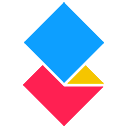







 21960
21960 





















