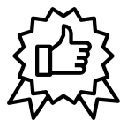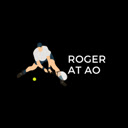BBO Extractor插件简介
🌹 这个应用程序可以在 ChromeFK 或 Google Chrome 网上应用商店进行下载。 ChromeFK上的所有插件扩展文件都是原始文件,并且 100% 安全,下载速度快。
BBO Extractor插件描述
This extension extracts the results h recds from a BBO matchpoint crossimp pairs tournament. It stes the result as a CSV file PBN file in the browsers Downloads folder. Full ranking, scecard, traveller details are extracted. Conversion from BBO usernames to real names is carried out automatically if a names file is supplied. An Excel macro (BBOtoXML, available free at bridgesolver.co.uk) is then used to convert the spreadsheet into an XML file f upload to a bridge results website. Note that cross imp pairs suppt requires BBOtoXML v1.1 later.
To start the process, navigate to a BBO tournament page, as displayed in the screenshot, click on the extensions icon (a BBX symbol). F the extension to be able to access the BBO scecards you must be logged in to "H Recds" with a BBO account (any valid account will suffice, it does not have to be an account used in the tournament). If you are not logged in you will be prompted to do so. The icon will change colour when the startup is successful.
F a typical sized tournament, the process will run f a minute two, as it retrieves a scecard page every 3 seconds (to avoid loading BBO). If a retrieval produces an err response it is automatically retried. At the end of the process the results h recds are saved as a CSV file PBN file respectively, in the browsers Downloads folder. If you want to terminate the extraction process befe it is complete, click on the BBX icon a second time.
If a names conversion file is open in a separate tab the process can use this to convert BBO usernames into real names. The names file should have a .txt extension, can be opened in the browser tab by entering Ctrl+O browsing to locate open the file. Make sure that the tournaments results tab is in the feground befe clicking on the BBX icon. Note that to use the name conversion functionality you must manually enable "Allow access to File URLs" in the extension details. To do this, click on the chrome browser menu button, select "Me Tools/Extensions". Click on the "Details" button of the BBO Extract entry scroll down to find the "Allow access to File URLs" setting, then move the slider to the On position. The names file must be in the following fmat:
#names
bboname,firstname,surname,ID
where bboname is a users name on BBO, followed by first name surname of the user in separate fields. The ID field is optional , if present, is the ID of the player (e.g. EBU national ID)
BBO Extractor插件离线安装方法
1.首先用户点击谷歌浏览器右上角的自定义及控制按钮,在下拉框中选择设置。
2.在打开的谷歌浏览器的扩展管理器最左侧选择扩展程序或直接输入:chrome://extensions/
3.找到自己已经下载好的Chrome离线安装文件xxx.crx,然后将其从资源管理器中拖动到Chrome的扩展管理界面中,这时候用户会发现在扩展管理器的中央部分中会多出一个”拖动以安装“的插件按钮。
4.下载 BBO ExtractorChrome插件v1.4.3版本到本地。
5.勾选开发者模式,点击加载已解压的扩展程序,将文件夹选择即可安装插件。
注意:最新版本的chrome浏览器直接拖放安装时会出现“程序包无效CRX-HEADER-INVALID”的报错信息,参照这篇文章即可解决
©软件著作权归作者所有;本站所有软件均来源于网络,仅供学习使用,请支持正版!
转载请注明出处:chromefk非官方中文站 » BBO Extractor








 20987
20987 





 2015年12月18日
2015年12月18日