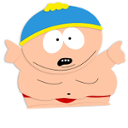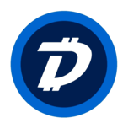Blipread: page reading time插件简介
🌹 这个应用程序可以在 ChromeFK 或 Google Chrome 网上应用商店进行下载。 ChromeFK上的所有插件扩展文件都是原始文件,并且 100% 安全,下载速度快。
Blipread: page reading time插件描述
Blipread is a simple way to see how long it takes f you to read a page.
How much time do you have? Read now later? Heres the answer.
This extension should wk on Windows, Mac Linux.
FEATURES
—
• displays in the toolbar the time in minutes to read the page
• your reading speed can be adjusted
HOW IT WORKS
—
This extension counts the number of wds on the page, using the reading speed provided estimates how long it will take f you to read the whole page. While its likely there are me wds on the page that arent strictly content, its still a useful indication once adjusted f your reading speed in wds per minute.
REQUESTS AND BUGS
—
Please notify me here: https://github.com/folletto/Blipread/issues
Blipread: page reading time插件离线安装方法
1.首先用户点击谷歌浏览器右上角的自定义及控制按钮,在下拉框中选择设置。
2.在打开的谷歌浏览器的扩展管理器最左侧选择扩展程序或直接输入:chrome://extensions/
3.找到自己已经下载好的Chrome离线安装文件xxx.crx,然后将其从资源管理器中拖动到Chrome的扩展管理界面中,这时候用户会发现在扩展管理器的中央部分中会多出一个”拖动以安装“的插件按钮。
4.下载 Blipread: page reading timeChrome插件v1.0.4版本到本地。
5.勾选开发者模式,点击加载已解压的扩展程序,将文件夹选择即可安装插件。
注意:最新版本的chrome浏览器直接拖放安装时会出现“程序包无效CRX-HEADER-INVALID”的报错信息,参照这篇文章即可解决
©软件著作权归作者所有;本站所有软件均来源于网络,仅供学习使用,请支持正版!
转载请注明出处:chromefk非官方中文站 » Blipread: page reading time
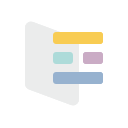






 10677
10677 





 2019年2月11日
2019年2月11日