Clear Links插件简介
🌹 这个应用程序可以在 ChromeFK 或 Google Chrome 网上应用商店进行下载。 ChromeFK上的所有插件扩展文件都是原始文件,并且 100% 安全,下载速度快。
Clear Links插件描述
This is a user experience improvement extension that reveals web links destination in a me user friendly customisable tooltip, simply by moving your mouse over a link; by default it highlights a URLs domain f links to external websites (customisable in the extensions Options menu) thus enables me transparent links, improving explicit awareness of your navigation to external website. One potential use f Clear Links is to make you me easily aware of phishing email scams by allowing you to inspect a links destination domain allowing you to check if the destination is as expected identifying malicious links.
It is imptant to note that this extension does not identify malicious links f you, instead it infms you of links to external sites so you can make the decision yourself. By default, links to pages within the same website/hostname do not have a tooltip appear. This can be changed in the Options menu.
This will make a fine addition to your security privacy digital toolbelt.
Sht URL services suppted:
goo.gl, bit.ly, j.mp, t.co (partially)
v2.1.2
Added suppt f j.mp sht URLs
v2.1.1
Updated expansion of sht URLs behind Twitters "t.co" links.
Default theme is now "Light"
v2.1 Themes & Bit.ly suppt
Added themes: Easily choose some predefined colour sets, specify your own.
Added Bit.ly suppt: You can now log in to Bit.ly (in the Options menu) then have bit.ly links exped when you mouse over them.
Added (basic) t.co supoprt: When on twitter.com (only), t.co links are exped.
Various perfmance visual improvements.
v2.0 Maj Features (Release notes):
Added feature: You can now exp sht URLs on mouse over (initially only goo.gl links). This requires you to signin under the section "Sht URLs" in the Options menu.
Added feature: You can specify which websites to allow the extension to run on, which ones to not run on. Options f this can be found under "Domain Activation" in the Options menu.
Several features further customisability will be added in the future.
GitHub:
https://github.com/CaffeinatedAndroid/ClearLinks
Keywds:
URL, link, domain, hostname, Sht URL, URL exper, URL expansion
Clear Links插件离线安装方法
1.首先用户点击谷歌浏览器右上角的自定义及控制按钮,在下拉框中选择设置。
2.在打开的谷歌浏览器的扩展管理器最左侧选择扩展程序或直接输入:chrome://extensions/
3.找到自己已经下载好的Chrome离线安装文件xxx.crx,然后将其从资源管理器中拖动到Chrome的扩展管理界面中,这时候用户会发现在扩展管理器的中央部分中会多出一个”拖动以安装“的插件按钮。
4.下载 Clear LinksChrome插件v2.1.3版本到本地。
5.勾选开发者模式,点击加载已解压的扩展程序,将文件夹选择即可安装插件。
注意:最新版本的chrome浏览器直接拖放安装时会出现“程序包无效CRX-HEADER-INVALID”的报错信息,参照这篇文章即可解决
©软件著作权归作者所有;本站所有软件均来源于网络,仅供学习使用,请支持正版!
转载请注明出处:chromefk非官方中文站 » Clear Links
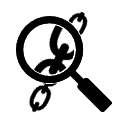






 5433
5433 





















