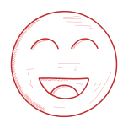Codeium: AI Code Autocompletion on all IDEs插件简介
🌹 这个应用程序可以在 ChromeFK 或 Google Chrome 网上应用商店进行下载。 ChromeFK上的所有插件扩展文件都是原始文件,并且 100% 安全,下载速度快。
Codeium: AI Code Autocompletion on all IDEs插件描述
What is Codeium?
Codeium is the modern coding superpower, a free code acceleration toolkit built on cutting edge AI technology. Currently, Codeium provides code completion tool in over 20+ languages, with lightning fast speeds stateoftheart suggestion quality.
With Codeium, you get:
Unlimited single multiline code completions fever
Suppt f 20+ programming languages
Integration into all popular IDEs + web edits such as Colab Jupyter Notebooks
Suppt through our Discd Community
Join thouss of other developers who are using Codeium f free to accelerate their software iteration process, improve their code quality consistency, reduce the number of code review iterations, accelerate developer onboarding, keep them in their flow state. Want to learn me? Check out our FAQ (https://www.codeium.com/faq).
===============================================
Your New Superpowers
Use Natural Language: Need to make changes in an unfamiliar language codebase? Instead of spending hours learning all of the syntactical stylistic details, type out comments in natural language let Codeium get the job done.
Minimize Boilerplate Coding: Sometimes feel like a code monkey copypasting modifying boilerplate code over over again? Let Codeium hle writing the repetitive wk so that you can stay in the coding flow state, generating code faster than you can type.
Find Use APIs: Spend too much time searching f API endpoints f a task their signatures to properly interact with them? Codeium has seen thouss of different API calls can insert them properly to match your needs, without ever leaving the IDE.
Unit Test Generation: Know that unit tests are imptant but find writing them mindnumbing? Let Codeium autogenerate test s f you, making sure you never miss a pesky edge . Testdriven development just got a whole lot easier.
===============================================
Suppt, Feedback, Community
We are actively wking on improving the quality of the extension. Please feel free to rept any issues, suggestions, exciting / interesting suggestions in our active Discd community!
===============================================
We hope you enjoy Codeium, your modern coding superpower!
Codeium: AI Code Autocompletion on all IDEs插件离线安装方法
1.首先用户点击谷歌浏览器右上角的自定义及控制按钮,在下拉框中选择设置。
2.在打开的谷歌浏览器的扩展管理器最左侧选择扩展程序或直接输入:chrome://extensions/
3.找到自己已经下载好的Chrome离线安装文件xxx.crx,然后将其从资源管理器中拖动到Chrome的扩展管理界面中,这时候用户会发现在扩展管理器的中央部分中会多出一个”拖动以安装“的插件按钮。
4.下载 Codeium: AI Code Autocompletion on all IDEsChrome插件v1.2.83版本到本地。
5.勾选开发者模式,点击加载已解压的扩展程序,将文件夹选择即可安装插件。
注意:最新版本的chrome浏览器直接拖放安装时会出现“程序包无效CRX-HEADER-INVALID”的报错信息,参照这篇文章即可解决
©软件著作权归作者所有;本站所有软件均来源于网络,仅供学习使用,请支持正版!
转载请注明出处:chromefk非官方中文站 » Codeium: AI Code Autocompletion on all IDEs








 15768
15768 














![2024 ▷ AdSense Approval Checklist [Updated] 2024 ▷ AdSense Approval Checklist [Updated]](/chromefk/7b23853dd2c6f60fb3e1c2934c217074.jpg)



 2017年7月17日
2017年7月17日