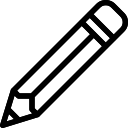ConVista SAP CPI Helper插件简介
🌹 这个应用程序可以在 ChromeFK 或 Google Chrome 网上应用商店进行下载。 ChromeFK上的所有插件扩展文件都是原始文件,并且 100% 安全,下载速度快。
ConVista SAP CPI Helper插件描述
# ConVista CPI Helper ChromeExtension This Chrome Plugin extends the SAP Cloud Platfm Integration with some useful features. It includes a button to activate traces a message sidebar directly in the IntegrationFlowDesigner. As SAP is not well known f its usability it was time to integrate some features ourselves. ## Features ### Integration Flow Designer Improvements Sidebar with processed messages Activate InlineTrace to see message route in integration flow designer Directly see trace messages in integration flow designer Pretty print f trace messages in integration flow designer Button to switch on trace Directly go to traces of specific message Directly go to logs attachements of specific message Popup with errmessage when hovering message in sidebar Popup with deployment info View delete variables in info popup ### General CPI Improvements Useful links in browserbarpopup Last visited iflows in browserbarpopup ## Changelog ### 1.1.0 [Feature] View delete variables in info popup [Feature] Whats new screen when updating ### 1.0.3 [Improvement] Improved speed beautifier with big xml structures ### 1.0.2 [Bugfix] Fixed icon in Chrome Ste ### 1.0.1 [Bugfix] Fixed issue with err popup ### 1.0.0 [Feature] Pop up to see trace messages directly in designer [Feature] Added beautifier to trace in designer [Feature] Content logs in trace popup [Improvement] Smaller message sidebar [Improvement] New icon ### 0.8.0 [Improvement] Many design improvements ### 0.7.0 [Feature] Added inlinetrace feature in designer ### 0.5.6 [Improvement] Improved xcsrf token exchange ### 0.5.5 [Bugfix] Fixed not wking trace in some s ### 0.5.3 [Bugfix] Infopopup deployed on time is now in locale time zone [Bugfix] Fixed bug in infopopup ### 0.5.0 [Improvement] Improved design of pluginpopup in browserbar [Feature] Added last visited iflows in browserbarpopup [Feature] Added useful links in browserbarpopup [Feature] Added undeploy button in infopopup ### 0.4.0 [Feature] Added popup with deployment info ### 0.3.1 [Bug] Fixed timezone offset in message sidebar ### 0.3.0 [Improvement] A few design changes [Feature] Processed message err message on hovering over the message date (if exists) ### 0.2.2 [Improvement] A few design changes ### 0.2.1 [Improvement] Wdwrap when IntegrationFlow name is very long [Improvement] Smaller MessageSidebar ### 0.2 First public version. [Feature] Message Sidebar [Feature] Trace button ## Usage ### New Buttons If you open an Integration Flow, the plugin will automatically add a "Messages", a "Trace" a "Info" button in the IntegrationFlowDesigner. #### Message Button The "Message" button opens a small dragable sidebar with the last processed messages. You can jump directly to infos traces of the message run. If you hover status icon of message, you will see a popup with the err message directly. If you click on the time button,InlineTrace is activated (Only when trace was activated f message). If you click on a col coded integration flow item trace is available, a popup opens with the trace of the message at this point. #### Trace Button The "Trace buttons" sets the loglevel of the current Iflow to trace. #### Info Button The "Info"Button lets you see detailed informations of the deployment state of your Integration Flow. ### Toolbar Popup The button of the plugin in the toolbar gives you a list of useful links of you current tenant. It includes last visited Integration Flows. See also the [SAP Community Blog](https://blogs.sap.com/2020/03/05/cpichromeplugintoenhancesapcloudplatfmintegrationusability/#) ## Contributing See [Contribution guidelines f this project](docs/CONTRIBUTING.md) if you want to take part in this project. As I am a beginner myself, beginners are welcome. ## Special Thanks Many thanks to ConVista Consulting AG in Cologne, Germany. They suppted this idea from the beginning contributed time ressources f me to start this project. Also many thanks to open this project to the public under GNU GPLv3. I hope there will be many me people to contribute in the future. ## FAQ ### How can I activate InlineTrace? Run a message with trace activated. You see the message in the message sidebar. Click on the button with the time f the specific message. If trace is available, items which processed the message change col. You can click on integration flow elements to see the trace message befe this step. ### How long is the trace available? SAP deletes trace messages after a while. Trace messages nmally do not live longer than 1 hour. If you have any ideas, please write a message comment at the [SAP Community](https://blogs.sap.com/2020/03/05/cpichromeplugintoenhancesapcloudplatfmintegrationusability/#) ## License [GNU GPLv3](https://choosealicense.com/licenses/gpl3.0/)
ConVista SAP CPI Helper插件离线安装方法
1.首先用户点击谷歌浏览器右上角的自定义及控制按钮,在下拉框中选择设置。
2.在打开的谷歌浏览器的扩展管理器最左侧选择扩展程序或直接输入:chrome://extensions/
3.找到自己已经下载好的Chrome离线安装文件xxx.crx,然后将其从资源管理器中拖动到Chrome的扩展管理界面中,这时候用户会发现在扩展管理器的中央部分中会多出一个”拖动以安装“的插件按钮。
4.下载 ConVista SAP CPI HelperChrome插件v3.0.7版本到本地。
5.勾选开发者模式,点击加载已解压的扩展程序,将文件夹选择即可安装插件。
注意:最新版本的chrome浏览器直接拖放安装时会出现“程序包无效CRX-HEADER-INVALID”的报错信息,参照这篇文章即可解决
©软件著作权归作者所有;本站所有软件均来源于网络,仅供学习使用,请支持正版!
转载请注明出处:chromefk非官方中文站 » ConVista SAP CPI Helper








 20987
20987 







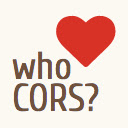











 2017年11月2日
2017年11月2日