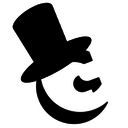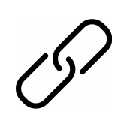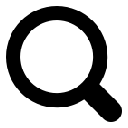Country Flags & IP Whois插件简介
🌹 这个应用程序可以在 ChromeFK 或 Google Chrome 网上应用商店进行下载。 ChromeFK上的所有插件扩展文件都是原始文件,并且 100% 安全,下载速度快。
Country Flags & IP Whois插件描述
Country Flags & IP Whois addon is an extension that displays a flag toolbar button indicating the current webservers physical location using an offline database. Knowing the server location adds an extra layer of awareness to your browsing can be useful to indicate the native languages legal jurisdictions that may apply. Additional infmation about Geolocation Whois info can be obtained via the click on the toolbar icon.
F FAQs general bug repts please visit:
> https://add0n.com/countryflags.html
F technical bug repts use:
> https://github.com/yptmen/countryflags/issues
Database info:
[IP4] https://geolite.maxmind.com/download/geoip/database/GeoIPCountryCSV.zip
[IP6] https://geolite.maxmind.com/download/geoip/database/GeoIPv6.csv.gz
Note that the CSV databases are compressed. F me info please visit the FAQs page the source code.
Available tools in the rightclick menu (only 6 menuitems are visible):
1. SSL Checker: Check SSL certificate
2. Traceroute: Display the route transit delays of packets
3. Ping: Test the reachability of this IP address
4. TinyURL: Shten the URL using TinyURL.com
5. DNS Lookup: Perfm an authitative DNS lookup
6. Whois Lookup: Find the registration delegation of a domain name
7. HTTP Headers: List all the response HTTP headers
8. Copy IP: Copy IP address to the clipboard
9. Alexa: Website traffic, statistics analytics
10. WOT Scecard: Website reputation ratings
11. Virustotal: A free virus, malware URL scanning service
12. Check Server Status: Helps finding whether a website is down not
13. Google Translate: Free service instantly translates wds, phrases, web pages
14. Google Cache: Google cached pages f any web site
15. Wikipedia: Domain search
16. intoDNS: Checks the health configuration of DNS mail servers
17. Netcraft: Provides internet security services including antifraud antiphishing services
18. Wave Rept: Provides web accessibility solutions
19. Validate.nu: HTML5 Validat
20. W3C CSS Validat: CSS Validat
21. W3C Validat: HTML5 Validat
22. Internet Archive: Free universal access to archived web pages
23. Google: Search by domain
24. Wolfram|Alpha : Access to the wlds facts data
Custom Comms accepting [ip], [host], [curl], [enurl] [url] keywds
As of version 0.2.0, it is possible to ask extension to open new tabs in the background adjacent to the current tab.
Permissions:
F comprehensive description of why a permission is required by this extension check:
https://add0n.com/countryflags.html#permissions
Change Log
0.1.3
Updating ip4 ip6 databases
Optimizing code to access minimum number of possible requests
0.1.4
Updating ip4 ip6 databases
Checking local IP befe searching databases
0.1.5
It is now possible to use the native DNS resolver if user is under a SOCKS (disabled by default; requires native integration)
0.1.6
Adding new tools to the rightclick context menu: SSL Checker, Trace Route, Ping, DNS Lookup, Whois Lookup, HTTP Headers
0.1.7
Adding two new tools: copy IP address to the clipboard TinyURL current tab.
0.3.3
Database updates once per 7 days using the window.caches API
Country Flags & IP Whois插件离线安装方法
1.首先用户点击谷歌浏览器右上角的自定义及控制按钮,在下拉框中选择设置。
2.在打开的谷歌浏览器的扩展管理器最左侧选择扩展程序或直接输入:chrome://extensions/
3.找到自己已经下载好的Chrome离线安装文件xxx.crx,然后将其从资源管理器中拖动到Chrome的扩展管理界面中,这时候用户会发现在扩展管理器的中央部分中会多出一个”拖动以安装“的插件按钮。
4.下载 Country Flags & IP WhoisChrome插件v0.6.1版本到本地。
5.勾选开发者模式,点击加载已解压的扩展程序,将文件夹选择即可安装插件。
注意:最新版本的chrome浏览器直接拖放安装时会出现“程序包无效CRX-HEADER-INVALID”的报错信息,参照这篇文章即可解决
©软件著作权归作者所有;本站所有软件均来源于网络,仅供学习使用,请支持正版!
转载请注明出处:chromefk非官方中文站 » Country Flags & IP Whois




 13486
13486 









 2018年10月8日
2018年10月8日