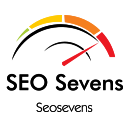Drag and drop website builder by PatilWeb插件简介
🌹 这个应用程序可以在 ChromeFK 或 Google Chrome 网上应用商店进行下载。 ChromeFK上的所有插件扩展文件都是原始文件,并且 100% 安全,下载速度快。
Drag and drop website builder by PatilWeb插件描述
Drag drop website build,free bootstrap based, drag drop responsive website builder.Nocode solutions to start, run grow your business in a wellrounded manner.Create Your Own Website with Wixs Tools Youll be Amazed by the Outcome! Start with a DesignerMade Template & Use the Drag & Drop Tools to Customize as You Go.The freedom to build what you want, the way you want. Responsive, professional website themes let you create a website that looks amazing on any device. A complete set of advanced design features make sure your site sts out, no design experience required. Drag drop is awesome! It rapidly speeds up development can give you a professional, polished product at a fraction of the time expense that it would take to otherwise develop the same website.
Drag and drop website builder by PatilWeb插件离线安装方法
1.首先用户点击谷歌浏览器右上角的自定义及控制按钮,在下拉框中选择设置。
2.在打开的谷歌浏览器的扩展管理器最左侧选择扩展程序或直接输入:chrome://extensions/
3.找到自己已经下载好的Chrome离线安装文件xxx.crx,然后将其从资源管理器中拖动到Chrome的扩展管理界面中,这时候用户会发现在扩展管理器的中央部分中会多出一个”拖动以安装“的插件按钮。
4.下载 Drag and drop website builder by PatilWebChrome插件v1.1.0版本到本地。
5.勾选开发者模式,点击加载已解压的扩展程序,将文件夹选择即可安装插件。
注意:最新版本的chrome浏览器直接拖放安装时会出现“程序包无效CRX-HEADER-INVALID”的报错信息,参照这篇文章即可解决
©软件著作权归作者所有;本站所有软件均来源于网络,仅供学习使用,请支持正版!
转载请注明出处:chromefk非官方中文站 » Drag and drop website builder by PatilWeb













 13426
13426 



















 2019年3月26日
2019年3月26日