Easy AliExpress Image Downloader PRO插件简介
🌹 这个应用程序可以在 ChromeFK 或 Google Chrome 网上应用商店进行下载。 ChromeFK上的所有插件扩展文件都是原始文件,并且 100% 安全,下载速度快。
Easy AliExpress Image Downloader PRO插件描述
Downloads AliExpress Product Images With One Click
Our Easy AliExpress Image Downloader allows you to quickly download all of the AliExpress images you need to populate your ste.
Look, we know that eCommerce business owners “wear a lot of hats”, when it comes to daily administrative wk to keep their shop running. It’s imptant to find tools that help to make tedious timeconsuming tasks easier, so you can focus on growing your business.
That’s why we created this simple but powerful AliExpress Image Downloader extension.
It’s as easy to use as 1, 2, 3:
1. Download Install Easy AliExpress Image Downloader
2. Run A Product Search On AliExpress
3. Click And Download The Highlighted Product Images
That’s it!
And unlike other extensions in the Chrome Ste that charge you f different image download options (after you’ve installed the extension)…
…Easy AliExpress Image Downloader is completely free to use from start to finish.
If you’re doing any kind of dropshipping through AliExpress, here’s why you should install it today:
1. Get Main Product Images:
Vends on AliExpress upload me than just the images you might see on the product listing. When you click the Image Downloader blue icon, you can unpack download all the images f the product you are interested in selling.
The manual alternative is time consuming; stop rightclicking downloading individual pictures, when you can have them all download to one folder with the AliExpress Image Downloader.
2. Download Variant Product Images:
Variant images are required f ecommerce product listings. Your customers need to see all the different cols, patterns styles that are available so that they can make a purchase decision. You could do it the slow ‘old school’ way, you could choose the Variant shtcut blue button (visible on all AliExpress products after you install our Image Downloader plugin on Chrome). Oneclick download ganized in a neat folder ready to go!
3. Get Feedback User Generated Review Images:
Online shoppers love to see real life pictures of how the product looks, when it has been unboxed used by other consumers. When buyers add their feedback comments to AliExpress with an image, you can download those images use them too. It’s a great way to augment your product review section encourage new customers to purchase.
4. View Your Image Histy:
Too many tabs folders? When you are uploading products to your ecommerce ste, eBay Amazon listing, keeping images ganized can be a challenge. So, we made it easy by ganizing all the images into a smart image histy display from the browser with [main], [variant], [desc] [feedback] labels you can access quickly.
5. Admitad Referral Key:
When you have applied f been approved as an Admitad publisher, you can start earning cash back bonuses on every AliExpress product you sell through your ecommerce ste. Referrals f the products ( your cashback bonus) are tracked through your individual referral key.
With the AliExpress Image Downloader, you can click on the browser extension, choose the product image size you want to download [500 x 500px 640 x 640px] input your Admitad Referral Key to start earning right away.
About The Easy AliExpress Image Downloader
This is a project from the team at Dropified. If you haven’t heard of Dropified, it is a platfm packed with tools features to run automate an eCommerce business. Many of its features are focused on automating AliExpress so it is a perfect fit f anyone looking to save time put their eCommerce business on autopilot.
Easy AliExpress Image Downloader PRO插件离线安装方法
1.首先用户点击谷歌浏览器右上角的自定义及控制按钮,在下拉框中选择设置。
2.在打开的谷歌浏览器的扩展管理器最左侧选择扩展程序或直接输入:chrome://extensions/
3.找到自己已经下载好的Chrome离线安装文件xxx.crx,然后将其从资源管理器中拖动到Chrome的扩展管理界面中,这时候用户会发现在扩展管理器的中央部分中会多出一个”拖动以安装“的插件按钮。
4.下载 Easy AliExpress Image Downloader PROChrome插件v1.0.12版本到本地。
5.勾选开发者模式,点击加载已解压的扩展程序,将文件夹选择即可安装插件。
注意:最新版本的chrome浏览器直接拖放安装时会出现“程序包无效CRX-HEADER-INVALID”的报错信息,参照这篇文章即可解决
©软件著作权归作者所有;本站所有软件均来源于网络,仅供学习使用,请支持正版!
转载请注明出处:chromefk非官方中文站 » Easy AliExpress Image Downloader PRO





 13486
13486 




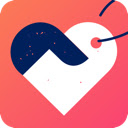

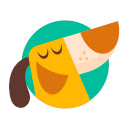
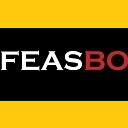




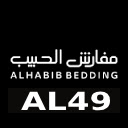





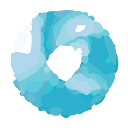
 2017年6月5日
2017年6月5日 
