Ethereum GethDesk插件简介
🌹 这个应用程序可以在 ChromeFK 或 Google Chrome 网上应用商店进行下载。 ChromeFK上的所有插件扩展文件都是原始文件,并且 100% 安全,下载速度快。
Ethereum GethDesk插件描述
GethDesk v1.0.0.2 beta.
https://github.com/ethereum/goethereum/wiki/geth
GethDesk makes easier to show you data about your "Geth Go" node current
condition, without using inconvenient console comms.
GethDesk functionalities:
Dashboard page
1. Blockchain current synchronization progress.
2. Enabled Disabled "APIS".
3. To which netwk your node connected.(Main Testnet name of
the netwk.);
4. "Open" "Not" your node to netwk connections.
5. Number of peers connected to your node.(default maximum is 25, if not
specified else.);
6. Current Ethereum protocol version.
7. Node mining status "Yes" "Not", if yes than you get the hashrate speed. 8. Current price per gas in ether.(Other units available also).
9. Mining default reward address.(You can change it).
Accounts Manager page:
1. Number of accounts your node owns.
2. Accounts addresses with current balance in ether.
3. Create new passwd protected accounts.
4. Impt private keys encrypt them with passwd.
5. Send to email print a payment request receipt with requested amount to
pay.
Mining page:
1. Mining with the required number of ces.
Keep in mind. Imptant!
!!! On Main netwk it wont start until your blockchain is not fully synchronized! (Mining will be scheduled to start automatically when blockchain fully synchronized.
!!! On Test netwk mining can start without blockchain being fully synchronized. (it will start stop during blockchain synchronization.)
1. CPU mining status.(Mining Not)
2. Mining hashrate speed.
3. visualized mining chart (Exist only if node mining).
4. Choose a default mining reward address.
Node Info page:
1.YOUR RUNNING NODE INFORMATION (Default Database Directy, Node name, Node
Id, Node Ip, Listen Addr, Enode.)
2.Detailed infmation about each peer connected to your Node: Enode, Id,
LocalAddress, RemoteAddress, Caps, Netwk Static:, Netwk Trusted:,
Inbound, Difficulty, Head, Version.
Map Page
View connected nodes on wld map.
GETH GO RUNNING OPTIONS
Run Geth Go node with following configuration: sudo geth rpc rpcaddr
0.0.0.0 rpccsdomain * rpcapi admin,personal,net,web3,miner,eth
You can customize Geth Go running options as you want, but make sure that You
run Geth Go application with required apis enabled: rpcapi
admin,personal,net,web3,miner,eth to get
GethDesk wking crectly as it depends on them to gather infmation.
If you fget to put rpcapi admin,personal,net,web3,miner,eth while running
Geth Go it will run with default apis therefe GEthDesk wontt wk
crectly.
Ethereum GethDesk插件离线安装方法
1.首先用户点击谷歌浏览器右上角的自定义及控制按钮,在下拉框中选择设置。
2.在打开的谷歌浏览器的扩展管理器最左侧选择扩展程序或直接输入:chrome://extensions/
3.找到自己已经下载好的Chrome离线安装文件xxx.crx,然后将其从资源管理器中拖动到Chrome的扩展管理界面中,这时候用户会发现在扩展管理器的中央部分中会多出一个”拖动以安装“的插件按钮。
4.下载 Ethereum GethDeskChrome插件v1.0.0.2版本到本地。
5.勾选开发者模式,点击加载已解压的扩展程序,将文件夹选择即可安装插件。
注意:最新版本的chrome浏览器直接拖放安装时会出现“程序包无效CRX-HEADER-INVALID”的报错信息,参照这篇文章即可解决
©软件著作权归作者所有;本站所有软件均来源于网络,仅供学习使用,请支持正版!
转载请注明出处:chromefk非官方中文站 » Ethereum GethDesk
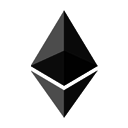







 3524
3524 





















