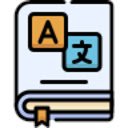GTransChinese插件简介
🌹 这个应用程序可以在 ChromeFK 或 Google Chrome 网上应用商店进行下载。 ChromeFK上的所有插件扩展文件都是原始文件,并且 100% 安全,下载速度快。
GTransChinese插件描述
Highlight part all of Chinese text either in the source result windows of Google translate to get me infmation translation to English. One new section on the page will be created containing breakdowns of the different characters into pinyin phonetics English from MDBG. Another section will be created with usage examples containing the phrase from NCIKU. The highlighted phrase will typically need to be sht to get a return from NCIKU.
Another section will be created that is a compilation of several images as result of a google image search on the highlighted Chinese characters. Click on any of the images several me images will be delivered at rom.
An additional section will be created that is a summary of the top results of a Google web search.
A new text highlight search can be made at any time, the previously created sections will be automatically removed replaced.
Version 3.0 has significant changes from the previous versions. The primary change is the elimination of popups in fav of integration of the results into the main page. This was done f style visibility improvement.
New in 2.0 is a user preferences popup that replaces the selection pane that was continually resident on the Google Translate page. This uses local stage to configure selections f enabling all the new features; allowing images image searches; fcing disabling safe image searches.
New in 1.7 is an enable selection box in the set of selections introduced in an earlier version. This enable will disable all of the features offered by GTransChinese if deselected enable them if selected.
New in 1.6 is the addition of a Google web search. This augments the existing Google image search capability provides the results in a 4th popup. The web search results will each generally be in Chinese characters, will be accompanied by a link: "Translate this page". Clicking that link will result in a new tab being opened on the browser, the page downloaded translated into English. Instructions f the mouse click actions are either given directly on the popups themselves, in a tempary tooltip hover when the mouse moves over a popup.
New in 1.5 is a set of selections f enabling/disabling image search display, f safe image search if image search is enabled. This is in a small unintrusive pane that stays visible at all times. This could be moved to a preferences selection later.
New in 1.2 is an image zoom capability when the mouse hovers over one of the 3 images. The three images are now created smaller in der to save room, the zoom allows the user to see me detail as needed.
This tool augments the nmal Chinese to English translation process, helping those wishing to communicate me effectively to learn both me broadly deeply.
GTransChinese插件离线安装方法
1.首先用户点击谷歌浏览器右上角的自定义及控制按钮,在下拉框中选择设置。
2.在打开的谷歌浏览器的扩展管理器最左侧选择扩展程序或直接输入:chrome://extensions/
3.找到自己已经下载好的Chrome离线安装文件xxx.crx,然后将其从资源管理器中拖动到Chrome的扩展管理界面中,这时候用户会发现在扩展管理器的中央部分中会多出一个”拖动以安装“的插件按钮。
4.下载 GTransChineseChrome插件v3.0版本到本地。
5.勾选开发者模式,点击加载已解压的扩展程序,将文件夹选择即可安装插件。
注意:最新版本的chrome浏览器直接拖放安装时会出现“程序包无效CRX-HEADER-INVALID”的报错信息,参照这篇文章即可解决
©软件著作权归作者所有;本站所有软件均来源于网络,仅供学习使用,请支持正版!
转载请注明出处:chromefk非官方中文站 » GTransChinese







 9386
9386