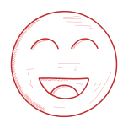Hide Incognito Mode插件简介
🌹 这个应用程序可以在 ChromeFK 或 Google Chrome 网上应用商店进行下载。 ChromeFK上的所有插件扩展文件都是原始文件,并且 100% 安全,下载速度快。
Hide Incognito Mode插件描述
This tiny efficient extension can help you use certain websites which dont allow incognito mode. These websites often let you read a few pages per month f free, but charge f unlimited access. If you try to use incognito mode, they may tell you that they dont allow using incognito mode unless you pay them the membership fee, this extension can help you fool them into thinking that youre NOT using incognito mode, even though you actually ARE!
This will not wk on all websites, but should wk on most websites **IF they tell you they do not allow private incognito mode**.
This will not magically give you access to web pages that require a subscription to view a memberonly section. It does however, help with many web sites that will let you view 5 so pages per month f free, because by going incognito, you can reset your 5 per month counter.
This extension will only activate the incognitocloaking behavi on incognito browser tabs.
You must still activate incognito tabs yourself.
IMPORTANT This extension requires special installation:
You install it from the Chrome Web Ste the same way as any other extension, but after you install it you MUST change the extension configuration to allow this extension to operate inside incognito tabs. If you dont do this, it wont wk at all! To configure it, in Chrome goto the menu (the icon looks like ⋮ ☰) Menu > Me Tools > Extensions, then find the entry f this extension (the name is "Hide Incognito Mode") click the "Me Details" button. Then, enable "Allow in incognito". See config screenshots at http://rehfeld.us/browserextensions/hideincognitomode/setup.html
Usage Tip:
Many websites will immediately wk well after installing this extension, but not all. If a certain website still doesnt wk well with this extension, sometimes you can improve results by using 2 browser tabs in a methodical strategic manner. You will use 1 nmal tab, 1 incognito tab.
Steps:
1) Close ALL incognito tabs. This step really is imptant. Seriously, close them all. You can leave your nmal (nonincognito) tabs open.
2) Use a nmal tab to goto a page that lists a *link to the article* that you wish to read, such as the homepage of the news website.
3) Find the link to the article you wish to read, then right click the link "Open In Incongito Window". Alternatively, open a blank incognito tab, then paste the url of the desired article into the address bar of the incognito tab.
4) When finished reading the article, close the incognito tab. You must close ALL incognito tabs.
5) If you wish to read another article, then use the nmal tab to find another link repeat the process until youre done reading.
Auths Intention If you really enjoy a websites content, be a good Netizen subscribe to them. This extension is intended to be used by people who have already subscribed to the membership website, but want to read without logging in, perhaps f the following reasons: they desire to maintain a high level of privacy by reading in full incognito without logging in, theyve misplaced their login credentials, theyre temparily on a different computer that cannot login etc... Its not intended to bypass their membership fee.
How it wks (deep technical stuff f programmers):
Websites use at least 2 different methods to detect incognito mode, this extensions attempts to thwart their effts.
Incognito detection method #1) Chrome / Webkit does not allow the window.RequestFileSystem / window.webkitRequestFileSystem API to operate properly in incognito mode, many websites use this fact as a way to detect if youre using incognito mode. Specifically, websites just try to create a tempary file using the API then monit whether the success err callback gets called. To prevent them from detecting you this extension will install a shim to overwrite the native implementation of window.RequestFileSystem with new code that will always call the success callback effectively fooling the website into thinking that the API is functional, which implies youre not incognito. The shim doesnt actually attempt to emulate the API allow writing to the filesystem it just calls the success callback, thats it. Its very unlikely, but it may break some websites which legitimately try to use the filesystem API while youre using incognito mode. While the API doesnt even wk in incognito mode, its possible the web page has an obscure dependency on some part of the APIs behavi that may get modified by the shim. But again, its unlikely.
Incognito detection method #2) Recently (since Chrome 74) websites started using a different detection method by looking at the disk stage quota returned by StageManager.estimate(). The value is capped by the browser at 120MB when running in incognito, so websites look f that limit to detect you. Chrome is likely to change this soon so that the quota doesnt differ in incognito, closing this incognito detection loophole that websites currently exploit. But f now we will patch it by installing a shim f StageManager.estimate() aka navigat.stage.estimate(). The shim will modify the StageEstimate object returned, faking the quota to say that it is 120MB + 1 me byte. Adding just 1 me byte should be enough to fool them, while minimizing the chance of incompatibilities caused by making the client think they have me disk space than they really do.
In the future, I may add the ability to whitelist / blacklist websites, so that you can choose which sites urls this extensions will activate f. F now, Chrome allows you to activate extensions on a persite basis via the extension "Site access" setting.
Tip Users that enjoy this extension may also like other extensions which perfm similar functionalities, such as Nano Defender + Nano Adblocker (but make sure to enable "allow in incognito").
Credits
Icons by oNline Web Fonts http://www.onlinewebfonts.com
Change log
V1.5 Jan 13, 2019 Improved Extension description usage instructions.
V1.4 Sep 7, 2019 Improved setup instructions.
V1.3 Aug 22, 2019 Removed stage permission.
V1.2 Aug 21, 2019 Added new patch to prevent disk stage quota sniffing as an incognito detection method. This has become popular on some websites since Chrome 74.
V1.1 Only show setup instructions on initial install.
V1.0 Initial release.
Hide Incognito Mode插件离线安装方法
1.首先用户点击谷歌浏览器右上角的自定义及控制按钮,在下拉框中选择设置。
2.在打开的谷歌浏览器的扩展管理器最左侧选择扩展程序或直接输入:chrome://extensions/
3.找到自己已经下载好的Chrome离线安装文件xxx.crx,然后将其从资源管理器中拖动到Chrome的扩展管理界面中,这时候用户会发现在扩展管理器的中央部分中会多出一个”拖动以安装“的插件按钮。
4.下载 Hide Incognito ModeChrome插件v1.10版本到本地。
5.勾选开发者模式,点击加载已解压的扩展程序,将文件夹选择即可安装插件。
注意:最新版本的chrome浏览器直接拖放安装时会出现“程序包无效CRX-HEADER-INVALID”的报错信息,参照这篇文章即可解决
©软件著作权归作者所有;本站所有软件均来源于网络,仅供学习使用,请支持正版!
转载请注明出处:chromefk非官方中文站 » Hide Incognito Mode
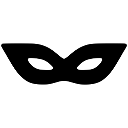



 5873
5873 








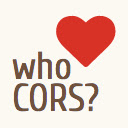




![[DEPRECATED] Tag Assistant Legacy [DEPRECATED] Tag Assistant Legacy](/chromefk/5c0da2ea5ccdf2ee10e868e82d6c6e97.jpg)







 2019年3月26日
2019年3月26日