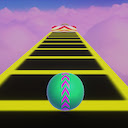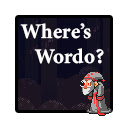Instant Save for Instagram and Flickr插件简介
🌹 这个应用程序可以在 ChromeFK 或 Google Chrome 网上应用商店进行下载。 ChromeFK上的所有插件扩展文件都是原始文件,并且 100% 安全,下载速度快。
Instant Save for Instagram and Flickr插件描述
This extension is the only way to immediately save any image from Instagram Flickr with a single rightclick context menu click! Images from the main feed, a post photos page, a users overview favites page will save directly to your browsers default download location when you click on the option this extension adds to the rightclick context menu. Version 1.0 added suppt f saving from the Timeline Post Instagram pages Version 1.1 added suppt f saving from the user overview page Version 1.2 added suppt f higher quality, uncropped images Version 1.3 fixed the plugin f Instagrams updated page layout model Version 1.45 updated name logos in response to trademark complaint from Instagram Version 1.6 fixed hling f new types of videos Version 1.7 IG changed their app, I can no longer modify the URL to get the uncropped version, so this update gets the version currently loaded on your screen (if you click on a picture from a timeline to see it large, itll grab the full version). Im looking into a solution, but none are obvious. Version 1.8 Chrome v65 changed the behavi of downloads in a way that broke this (opening images in a new tab rather than downloading them) the download logic has been modified so that things wk properly again. As an added bonus, the source users name is now prefixed onto the file name. Version 1.9 changed the download logic because of another Chrome update that broke the previous download type Version 2.0 added the ability to download from Flickr Version 2.1 fixed an odd bug Version 2.2 updated the IG save logic f videos due to updated website structure Version 2.3 fixed a bug downloading videos with no comments Version 2.4 fixed a userrepted issue where file extensions had characters appended to them Version 2.5 added a "Labs" menu item off the main icon with indevelopment features SaveStm: When checked, any single click on IG Flickr is interpreted as a download request. Wks properly, but needs to be only enabled f sht periods. DL All Flickr: saves all open Flickr singleimage tabs at one go. Still buggy when pulling large numbers down. Version 2.6 makes the Ctrl+Click (open in new tab) block that IG put in place wk properly again Version 2.7 fixed an issue where videos downloaded from IG would have characters after the file extension Version 2.8 fixed an issue where clicking within a tag on the image would prevent the download from wking Version 2.9 added the ability to download fullresolution photos videos from Instagram Sties by leftclicking on the application icon in the top bar during playback Version 2.10 fixed video downloads
Instant Save for Instagram and Flickr插件离线安装方法
1.首先用户点击谷歌浏览器右上角的自定义及控制按钮,在下拉框中选择设置。
2.在打开的谷歌浏览器的扩展管理器最左侧选择扩展程序或直接输入:chrome://extensions/
3.找到自己已经下载好的Chrome离线安装文件xxx.crx,然后将其从资源管理器中拖动到Chrome的扩展管理界面中,这时候用户会发现在扩展管理器的中央部分中会多出一个”拖动以安装“的插件按钮。
4.下载 Instant Save for Instagram and FlickrChrome插件v2.22版本到本地。
5.勾选开发者模式,点击加载已解压的扩展程序,将文件夹选择即可安装插件。
注意:最新版本的chrome浏览器直接拖放安装时会出现“程序包无效CRX-HEADER-INVALID”的报错信息,参照这篇文章即可解决
©软件著作权归作者所有;本站所有软件均来源于网络,仅供学习使用,请支持正版!
转载请注明出处:chromefk非官方中文站 » Instant Save for Instagram and Flickr




 13263
13263