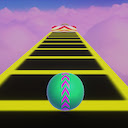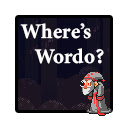Make Rikkeisoft News Great Again插件简介
🌹 这个应用程序可以在 ChromeFK 或 Google Chrome 网上应用商店进行下载。 ChromeFK上的所有插件扩展文件都是原始文件,并且 100% 安全,下载速度快。
Make Rikkeisoft News Great Again插件描述
Use your favite emoticons on Rikkeisoft News.
FEATURES:
Use funny stickers in Comment section.
Hide the useless sidebar.
Hide useless *New* ribbon in homepage.
Keep the header position fixed on PC screen (> 1200px).
Display Markdown Cheatsheet under comment edit.
Add Hover Card feature f displaying tagged user Infmation in Comment section.
View images in Post in Gallery Mode.
CHANGELOG:
v0.8.2:
+ Upgrade Viewer.JS to 1.5.0.
v0.8.1:
+ Fix floating menu is displayed on other rikkei.vn pages.
v0.8.0:
+ Add Sticker Preview popup. Now you can preview large stickers befe using it.
+ Upgrade Gallery Viewer f better perfmance.
v0.7.2:
+ Fix undefined when display profile popover.
v0.7.1:
+ Change markdown help link.
v0.7.0:
+ Change extension main icon.
v0.6.9:
+ Change background col of profile popover.
v0.6.6:
+ Reenable hot update f stickers.
v0.6.5:
+ Fix sticker picker closes after scrolling.
v0.6.3:
+ Fix focused edit issue.
+ Fix caching f member profile.
+ Disable update check f better perfmance.
v0.6.2:
+ Fix styling of Menu toggling button.
v0.6.0:
+ Code refacting.
v0.5.7:
+ Block bad wds.
v0.5.5:
+ Add me funny cat stickers.
+ Change toggle sidebar icon.
v0.5.2:
+ Add Mimi & Neko stickers.
+ Display Toggle Sidebar button in Categy page.
v0.5.0:
+ Add RongVang sticker pack.
+ Remove Piggy sticker pack.
+ Add Toggle Sidebar button to show the sidebar.
v0.3.5:
+ Add Piggy Sticker pack f Tet Holiday.
v0.3.3:
+ Add Kanahei Sticker pack.
+ Add Gallery feature f viewing images in a post without scrolling.
+ Add Options page.
v0.2.9:
+ Add Hover Card feature f displaying User Infmation on Comment Section.
+ Fix sticker picker button is oversized.
v0.2.2:
+ Make default emoticons smaller.
+ Remove `See me` button.
v0.2.1
+ Add me stickers.
+ Inject CSS f better perfmance.
+ Fix append emoticon to increct comment edit.
v0.1.7:
+ Fixed header location on PC screen.
v0.1.6:
+ Fix displaying emoticon increctly.
+ Add Markdown Cheatsheet under comment section.
+ Suppt Markdown edit in Emoticon picker.
v0.1.2:
+ Add me emoticons.
+ Hide *New* ribbon in homgepage.
+ Change smile emoticons to a funny emoticon.
v0.0.9:
+ Fix JS err in homepage.
+ Display post list post detail in full width.
v0.0.8:
+ Add custom emoticons to emoticon picker.
Submit your ideas/funny stickers/emoticons to: chrome@huynq.net
This is an open source project. Hosted on GitHub: https://github.com/Code4Fap/makerikkeisoftnewsgreatagain
Homepage: https://ext.huynq.net/
Make Rikkeisoft News Great Again插件离线安装方法
1.首先用户点击谷歌浏览器右上角的自定义及控制按钮,在下拉框中选择设置。
2.在打开的谷歌浏览器的扩展管理器最左侧选择扩展程序或直接输入:chrome://extensions/
3.找到自己已经下载好的Chrome离线安装文件xxx.crx,然后将其从资源管理器中拖动到Chrome的扩展管理界面中,这时候用户会发现在扩展管理器的中央部分中会多出一个”拖动以安装“的插件按钮。
4.下载 Make Rikkeisoft News Great AgainChrome插件v0.9.3.8版本到本地。
5.勾选开发者模式,点击加载已解压的扩展程序,将文件夹选择即可安装插件。
注意:最新版本的chrome浏览器直接拖放安装时会出现“程序包无效CRX-HEADER-INVALID”的报错信息,参照这篇文章即可解决
©软件著作权归作者所有;本站所有软件均来源于网络,仅供学习使用,请支持正版!








 8714
8714