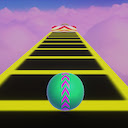Music Bubbles插件简介
🌹 这个应用程序可以在 ChromeFK 或 Google Chrome 网上应用商店进行下载。 ChromeFK上的所有插件扩展文件都是原始文件,并且 100% 安全,下载速度快。
Music Bubbles插件描述
Music bubbles is a minimal remote which allows you to quickly control Google Music without having to fumble around to find the right tab. It embeds itself into any website you visit but remains in any unobtrusive location you place it in.
Become a bubble ninja! Follow the quick tutial to master all the controls!
Quick access to:
Play/Pause
Previous/Next
Like/Dislike
Volume control (scroll mouse button)
Track info card
Song progress bar
Launch activate Google Play Music tab
Other features
Dims into background when not used
Move it around to your preferred location
Quick tutial to get you used to it
Easily blacklist it from certain sites
Preference to hide it completely when Google Play Music is not active
Changelist v1.7
Update to fix issues caused by some recent updates to Google Play Music.
Changelist v1.6
Quick move! Just drag the bubble wherever you want it
Hide the bubble until you next refresh the page
Autohide bubble when page is less than 400px
Many, many, bugfixes
Updated tutial. You really should rewatch it.
Some users have raised concerns over the permissions which this extension requires. Unftunately due to the nature of the functionality of the extension itself this cannot be helped. The extension never reads any content from webpages sends any data metadata to any external servers. The only communication is the Bubble itself the Google Play Music tab to pass comms song infmation.
The code has now been released under GPLv3 licence on GitHub so you can get your geekiest friend to verify that the above claims are true.
https://github.com/zeppu/musicbubbles/
You may also improve on it as you deem necessary!
Music Bubbles插件离线安装方法
1.首先用户点击谷歌浏览器右上角的自定义及控制按钮,在下拉框中选择设置。
2.在打开的谷歌浏览器的扩展管理器最左侧选择扩展程序或直接输入:chrome://extensions/
3.找到自己已经下载好的Chrome离线安装文件xxx.crx,然后将其从资源管理器中拖动到Chrome的扩展管理界面中,这时候用户会发现在扩展管理器的中央部分中会多出一个”拖动以安装“的插件按钮。
4.下载 Music BubblesChrome插件v1.7.2版本到本地。
5.勾选开发者模式,点击加载已解压的扩展程序,将文件夹选择即可安装插件。
注意:最新版本的chrome浏览器直接拖放安装时会出现“程序包无效CRX-HEADER-INVALID”的报错信息,参照这篇文章即可解决
©软件著作权归作者所有;本站所有软件均来源于网络,仅供学习使用,请支持正版!
转载请注明出处:chromefk非官方中文站 » Music Bubbles







 12535
12535