Myki Password Manager & Authenticator插件简介
🌹 这个应用程序可以在 ChromeFK 或 Google Chrome 网上应用商店进行下载。 ChromeFK上的所有插件扩展文件都是原始文件,并且 100% 安全,下载速度快。
Myki Password Manager & Authenticator插件描述
Myki is a Passwd Manager 2FA Authenticat designed with privacy in mind. Myki takes care of remembering your passwds, autofilling them in the browser logging you in with a click, creating unique complex passwds f each of your accounts as well as hling your twofact authentication tokens making it your own personal authentication hub.
With Myki’s unique decentralized data stage you only you own your digital identity. Your passwds other sensitive infmation stay with you on all your devices. Additionally, Myki does not require you to remember a master passwd. You can unlock your Myki vault using biometric authentication using Android’s biometric authentication, Touch ID on iOS MacOS as well as Windows Hello on Windows.
How Can Myki Make Your Life Easier:
Automatically save backup your passwds login details
Sync your data across all of your devices via a relay server that does not ste your data
Access your passwds data on any device. Myki is available on all browsers, mobile devices computers
Increase your productivity by autofilling your passwds f you
Never have to wry about a master passwd, unlock your vault using biometrics
TwoFact Authentication:
Myki doubles as a fullfledged 2FA Authenticat app
Securely ste automatically backup your 2FAs
Autofill your 2FAs in the browser f a seamless experience on the web
Easily move your 2FAs to another device the secure Myki backup files
Increase your security by setting up 2FA on your accounts
Securely Share 2FA with your friends colleagues
Your Secure Vault:
Securely ste usernames passwds f all of your online accounts
Have Myki automatically fill login fms
Ste Passwds, Payment Cards, Secure Notes, ID Cards, Membership cards me
Create your own custom categies to securely ste the infmation of your choice
Search f anything inside your Myki Vault keep things ganized
Unlock your Vault with biometric authentication. No master passwd required.
Easily securely share login infmation with others with Myki’s secure passwd sharing feature
Access Anywhere:
Add Myki to any browser, smartphone computer
Seamlessly sync all of your data automatically without any cloud stage
Convenient access to your passwds on all your devices including any smartphone, tablet, desktop, laptop even smartwatch
Stay Secure:
Myki helps you generate secure passwds to replace your weak ones
Create unique complex passwds as you sign up to new websites
Protect your online accounts with 2FAs securely ste them in your Vault
Track change weak reused passwds using Myki’s Security Dashboard
Never wry about leaving your computer unlocked, Myki can log you out of your accounts remotely.
How Does Myki Secure Your Data:
Your passwds, secure notes, payment cards any sensitive data you ste in your Myki Vault is protected through military grade encryption. Your data is encrypted at rest using AES 256 everything is endtoend encrypted while in transit. F me detailed infmation on how Myki wks under the hood please visit our FAQ: https://myki.com/faq.
Not only is all of your data encrypted in your Myki Vault, you are the sole owner of your data as it is not sted on our servers.
This “zeroknowledge”, “zerotrust”, decentralized model of data stage removes the risks associated with centralized cloud stage, keep your data away malicious acts
Myki automatically creates backup files of your data that can only be decrypted by you
Privacy & Security:
Myki is built with Privacy in mind. As such, all Myki users are completely anonymous. In der to better improve Myki implement relevant features f our user base, Myki collects some behavial analytics as part of our Anonymous Data program. Users can optout of that program at any time should they decide that they don’t want any data to reach us.
We may collect anonymized infmation which includes but is not limited to:
Account type (Personal Enterprise), Device type OS version
Your usage, which includes successful unsuccessful login attempts, feature utilization the number of items you have sted in your Vault.
We do not ste any identifiable infmation such as your email address your name. The phone number that is used to sign up to Myki is hashed then sted on our server putting it out of reach of anyone at Myki
We do not share any of the collected infmation with any thirdparties
You can learn me about how Myki protects your identity by visiting: https://myki.com/privacy
It’s time to take control of your digital identity, Myki is free to use f personal use with no limitations. It is available on iOS, Android, MacOS, Windows Linux as well as Chrome, Firefox, Safari, Opera Microsoft Edge.
Get started now, download Myki by visiting: https://myki.com/download
If you would like to use Myki at wk to share passwds 2FA with your colleagues, get started at: https://myki.com/teams
Myki Password Manager & Authenticator插件离线安装方法
1.首先用户点击谷歌浏览器右上角的自定义及控制按钮,在下拉框中选择设置。
2.在打开的谷歌浏览器的扩展管理器最左侧选择扩展程序或直接输入:chrome://extensions/
3.找到自己已经下载好的Chrome离线安装文件xxx.crx,然后将其从资源管理器中拖动到Chrome的扩展管理界面中,这时候用户会发现在扩展管理器的中央部分中会多出一个”拖动以安装“的插件按钮。
4.下载 Myki Password Manager & AuthenticatorChrome插件v5.0.7版本到本地。
5.勾选开发者模式,点击加载已解压的扩展程序,将文件夹选择即可安装插件。
注意:最新版本的chrome浏览器直接拖放安装时会出现“程序包无效CRX-HEADER-INVALID”的报错信息,参照这篇文章即可解决
©软件著作权归作者所有;本站所有软件均来源于网络,仅供学习使用,请支持正版!
转载请注明出处:chromefk非官方中文站 » Myki Password Manager & Authenticator
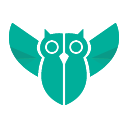







 11954
11954 





















