Perforator - Ember Performance Extension插件简介
🌹 这个应用程序可以在 ChromeFK 或 Google Chrome 网上应用商店进行下载。 ChromeFK上的所有插件扩展文件都是原始文件,并且 100% 安全,下载速度快。
Perforator - Ember Performance Extension插件描述
NOTE: Your Chrome version must be at least 44 (f ES6 suppt) your Ember version must be at least 1.10 (f components).
KNOWN ISSUE: Time tags occasionally wont show up if you load your Ember asynchronously. Im wking on it, but you should be able tp navigate to another route if youd like to see them.
Perfat will help you determine your Ember.js apps perfmance bottlenecks. When activated, Perfat will time the rendering time of your Ember components give you several ways to dig in to investigate individual components.
Main features include:
Inpage overlay of the render time f your components, colized by relative speed. See at a glance what is taking so long! Hovering the tabs shows the components classes ember IDs. Clicking on the tag scootches it a bit :)
Stable table of useful rendering stats infmation inside your dev tools console.
A visual hierarchy of components as they are rendered inside the "Timeline" tab in your dev tools (scroll down to the "console" row label inside the "Timeline" tab).
The browser icon popup provide some useful infmation as well:
Icon is colized when Ember is present on the page, grayscale otherwise.
When Ember is present, clicking the browser icon pulls up a popup window that will allow you to turn Perfat on off (f when you arent doing perfmance tuning!), *which will refresh the page*
Popup has a button f you to toggle the visible state of the timer tags on the inpage overlay.
No personal infmation is required harvested, no calls are made to a remote server (check the code!). No reliance on jQuery any framewk other than Ember.
Proudly developed at LinkedIn!
Perforator - Ember Performance Extension插件离线安装方法
1.首先用户点击谷歌浏览器右上角的自定义及控制按钮,在下拉框中选择设置。
2.在打开的谷歌浏览器的扩展管理器最左侧选择扩展程序或直接输入:chrome://extensions/
3.找到自己已经下载好的Chrome离线安装文件xxx.crx,然后将其从资源管理器中拖动到Chrome的扩展管理界面中,这时候用户会发现在扩展管理器的中央部分中会多出一个”拖动以安装“的插件按钮。
4.下载 Perforator - Ember Performance ExtensionChrome插件v0.0.4版本到本地。
5.勾选开发者模式,点击加载已解压的扩展程序,将文件夹选择即可安装插件。
注意:最新版本的chrome浏览器直接拖放安装时会出现“程序包无效CRX-HEADER-INVALID”的报错信息,参照这篇文章即可解决
©软件著作权归作者所有;本站所有软件均来源于网络,仅供学习使用,请支持正版!
转载请注明出处:chromefk非官方中文站 » Perforator - Ember Performance Extension






 5838
5838 








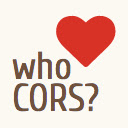













 2019年10月9日
2019年10月9日