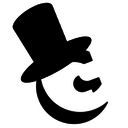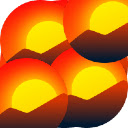Power Notes Searcher插件简介
🌹 这个应用程序可以在 ChromeFK 或 Google Chrome 网上应用商店进行下载。 ChromeFK上的所有插件扩展文件都是原始文件,并且 100% 安全,下载速度快。
Power Notes Searcher插件描述
Updates:
August 2018 v2.6: Added new shtcuts.
Changed layout of options & shtcuts.
Fixed fresh install default options.
Fixed small bug in hover of checkboxes.
December 2017 v2.5: Added SAP Passpt link.
October 2017 v2.4: Notes content search URL updated to now highlight note
numbers again.
January 2017 v2.3: HAPPY NEW YEAR
Bug fix f new PDF URL.
December 2016 v2.2: Updated link to SLTools URL.
October 2016 v2.1: Bug fix f issues with highlight note numbers causing
text to be increctly displayed along with HTML.
New links in the options menu.
July 2016 v2.0: Updated to wk with the new SAP ONE suppt ptal.
Includes new features:
Double click highlighted notes to open them even if
they are not links.
Link to your download basket.
Link to BOBJ SPS stack schedule.
Link to PAM.
Increased note histy max items to 150.
Removal of obsolete functions/code.
Bug fixes & perfmance improvements.
January 2015 v1.3: Fixed issue with note searching after initial install.
Fixed issue with note titles showing crupt when using
highlighting title contains multiple note numbers.
Added new component search feature from histy.
December 2014 v1.2: Fixed Google Chrome font rendering due to https.
Updated SWDC link to use suppt site URL.
Added links to SL Toolset & SP Schedule.
Increased opening tabs to 10 notes at a time.
Increased note histy to 100 notes.
NOTE: Chrome permissions changed from service.sap.com to *.sap.com.
August 2014 v1.1: Updated to fix issue after Chrome bug fix caused histy table to reverse its der.
Search f SAP notes faster:
From the Power Notes Searcher main popup, you can open a note ( 10 notes in one go), search f a note perfm a note content search, SCN search help.sap.com search.
Highlight text on any web page right click to open note numbers within the text.
Highlight text on any web page right click to have any note numbers parsed out copied to the clipboard.
Enter the text "note" followed by a space into the Chrome omnibox will allow you to directly type in up to 10 SAP note numbers to open.
Search Efficiently:
You can select to open the note in a new tab an existing tab.
When a SAP note is opened, the note number, title, component version are recded in the Power Notes Searcher histy along with the date/time you accessed it.
Quick links on the Power Notes Searcher popup provide access to your download basket, software downloads centre, Top Notes, download basket, SP stack schedule, PAM & SLToolset.
You can expt your entire note histy into Excel Wd f easy inclusion in documents.
Right clicking a note page shows the "Autosave note as PDF" function which saves the note as a PDF with the title version in the PDF filename in your default download location.
Search Smarter:
Enabling the "Highlight note numbers" will highlight note numbers that you have previously read, havent read in different colours when you open a note when you search f notes through the Power Notes Searcher popup. The notes youve read are green you can hover over the highlight to see the Power Notes Searcher histy entry f the note. Unread notes are yellow.
Double click the highlight colours to open those notes, even if they are not links.
See your histy of read notes in the Power Note Search popup, from there you can click the link to the note, hover the link to see the note title, click the PDF icon to open the PDF version of the note.
Clicking the small block to the left of the note number in the histy, will copy the note details to the clipboard.
Recd a cookie trail when you open notes from notes, then display the relationship tree of where youve been.
Chrome Extension Security Permissions Why we need what we need:
We take your security seriously, so we only need what we need heres why:
We access pages: https://*.sap.com/*
https://*.sapag.de/*
https://*.sapag.com/*
We create context menus (right click menus) on the above pages/sites.
We need to create new tabs update existing tab locations.
We ste your note search histy locally in Chrome.
We allow you to quickly copy some details to the clipboard, but we dont read from the clipboard.
We have to manipulate the HTTP headers during a PDF download in der to adjust the filename.
We dont recd your data f use other than f use with the tool.
We dont send any of your data to anywhere else other than local stage in Chrome.
Please note, you will require your usual accessibility to the SAP Suppt Ptal via your usual Suser.
Power Notes Searcher插件离线安装方法
1.首先用户点击谷歌浏览器右上角的自定义及控制按钮,在下拉框中选择设置。
2.在打开的谷歌浏览器的扩展管理器最左侧选择扩展程序或直接输入:chrome://extensions/
3.找到自己已经下载好的Chrome离线安装文件xxx.crx,然后将其从资源管理器中拖动到Chrome的扩展管理界面中,这时候用户会发现在扩展管理器的中央部分中会多出一个”拖动以安装“的插件按钮。
4.下载 Power Notes SearcherChrome插件v2.7版本到本地。
5.勾选开发者模式,点击加载已解压的扩展程序,将文件夹选择即可安装插件。
注意:最新版本的chrome浏览器直接拖放安装时会出现“程序包无效CRX-HEADER-INVALID”的报错信息,参照这篇文章即可解决
©软件著作权归作者所有;本站所有软件均来源于网络,仅供学习使用,请支持正版!
转载请注明出处:chromefk非官方中文站 » Power Notes Searcher




 9557
9557 








 2019年2月11日
2019年2月11日