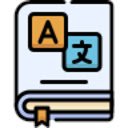Priv3+插件简介
🌹 这个应用程序可以在 ChromeFK 或 Google Chrome 网上应用商店进行下载。 ChromeFK上的所有插件扩展文件都是原始文件,并且 100% 安全,下载速度快。
Priv3+插件描述
Make your cookies smarter! Prevent third parties from tracking you with cookies! Enable social widgets only when you want them! Priv3+ protects you from being tracked by third parties that use cookies. Priv3+ removes cookies from all third party requests (e.g., social widgets, small gifs f behavial ads), but enables social netwking features when you interact with them! Note that Priv3+ does not delete any cookies that exist in your browser n does it prevent third parties to set cookies. Priv3+ only enables sending these third party cookies *when* *if* you interact with the third party content. If not, the third parties never receive the cookies cannot track you using them. Otherwise, Priv3+ does not in any way interfere with your cookies. Priv3+ enables you to use Google Chrome as if you selected a fourth cookie policy: *Do not send thirdparty cookies unless you interact with the thirdparty content*. Priv3+ removes cookies from all third party requests, such as requests f social widgets, small gifs invisible iframes f behavial advertising. This approach prevents third parties from tracking you using cookies. As a result, social netwks such as Facebook Twitter cannot track whichever web page you visit: they should not know every page you view that embeds a social widget, just because you are logged in on their website! Priv3+, however, enables you to enjoy social netwking features whenever you want them: when you interact with the social widget, Priv3+ loads the thirdparty element, this time with cookies: The first click selectively reloads the element, the second click perfms the regular action. The selective reload does not load any other items does not cause a wholepage refresh unlike other addons (e.g., Ghostery). Say you are logged in to Facebook in another tab window. You visit a page with a Like button. You will see how many people liked that page, but Facebook will not be able to tell whether you visited that page, because your cookies were not sent to Facebook when the button was loaded. If you click once, the button will be reloaded with cookies, Facebook will show you how many of your friends liked that page. If you want to like the page, you can do so with the second click. The additional benefit of this interactionbased cookie behavi is that behavial advertising companies cannot track you via cookies: Small gifs invisible iframes from these third parties are embedded on a page, so that they can receive the cookies they may have set to you when you were visiting other websites, tracking you across websites. Priv3+ removes these cookies when these invisible elements are loaded. If you cannot see them, you cannot interact with them! That means, these third parties will never receive their cookies, preventing them to track you across websites! And all this happens without any blacklist! When there is no blacklist to maintain, there is no chance to miss any third party tracker. Priv3+ will not update anything related to tracker lists, because it does not use/need/require one. If you want, you can add the third parties you want to your whitelist, either f a certain website all of them. It is totally up to you. In other wds, only you have control over when third parties learn your visits to web pages! PS: Highlighting is experimental may not wk all the time. Nevertheless, cookies from all third party requests are removed unless excepted (highlighting happens after content is loaded). CHANGES 0.18.2 min bug fix (1. badge text exception) 0.18.1 min bug fixes code cleanup (1. testing related twitter exception was fgotten in the code; now removed, 2. min highlighter issue, 3. code cleanup) 0.18 initial release
Priv3+插件离线安装方法
1.首先用户点击谷歌浏览器右上角的自定义及控制按钮,在下拉框中选择设置。
2.在打开的谷歌浏览器的扩展管理器最左侧选择扩展程序或直接输入:chrome://extensions/
3.找到自己已经下载好的Chrome离线安装文件xxx.crx,然后将其从资源管理器中拖动到Chrome的扩展管理界面中,这时候用户会发现在扩展管理器的中央部分中会多出一个”拖动以安装“的插件按钮。
4.下载 Priv3+Chrome插件v0.18.2版本到本地。
5.勾选开发者模式,点击加载已解压的扩展程序,将文件夹选择即可安装插件。
注意:最新版本的chrome浏览器直接拖放安装时会出现“程序包无效CRX-HEADER-INVALID”的报错信息,参照这篇文章即可解决
©软件著作权归作者所有;本站所有软件均来源于网络,仅供学习使用,请支持正版!
转载请注明出处:chromefk非官方中文站 » Priv3+








 7215
7215