Propeller CRM for Gmail and Google G Suite插件简介
🌹 这个应用程序可以在 ChromeFK 或 Google Chrome 网上应用商店进行下载。 ChromeFK上的所有插件扩展文件都是原始文件,并且 100% 安全,下载速度快。
Propeller CRM for Gmail and Google G Suite插件描述
The Best Gmail CRM f FastGrowing Companies Modern Sales Teams
Propeller CRM offers innovative features that help you transfm your entire sales operation. From automated sales emails prospecting campaigns to visual pipeline management, dataentryfree repting, advanced sales analytics. You get a full suite of tools that will help your team close me deals with confidence.
Best of all, you can access everything from your inbox.
The whole package is integrates fully into Gmail G Suite.
You can manage your entire sales pipeline, multistep sales campaigns, tasks, followups, repting right from the sidebar. You don’t even have to leave Gmail.
Here’s just some of the awesome stuff Propeller can do:
AUTOMATED EMAIL CAMPAIGNS
Create run personalized email outreach prospecting campaigns on autopilot. Schedule multistep messaging with integrated analytics, custom send windows, me.
FULL GMAIL INTEGRATION
Our Gmail sidebar is the perfect companion to your sales conversations. Access contact functionality, create opptunities, update your pipeline with just a click. Then, exp the sidebar to gain access to your entire CRM all of the other functionality when you need it.
PIPELINE MANAGEMENT
Grow your pipeline in realtime manage it with Propeller. Get a visual look every deal that’s in progress fecast growth revenue without a second thought.
TASKS & ACTIVITIES
Manage, assign, complete your tasks. Plan out every conversation followup email so you’ll skip a beat miss an opptunity.
GET STARTED TODAY
Free 14day trial!
Propeller CRM for Gmail and Google G Suite插件离线安装方法
1.首先用户点击谷歌浏览器右上角的自定义及控制按钮,在下拉框中选择设置。
2.在打开的谷歌浏览器的扩展管理器最左侧选择扩展程序或直接输入:chrome://extensions/
3.找到自己已经下载好的Chrome离线安装文件xxx.crx,然后将其从资源管理器中拖动到Chrome的扩展管理界面中,这时候用户会发现在扩展管理器的中央部分中会多出一个”拖动以安装“的插件按钮。
4.下载 Propeller CRM for Gmail and Google G SuiteChrome插件v2.0.32268版本到本地。
5.勾选开发者模式,点击加载已解压的扩展程序,将文件夹选择即可安装插件。
注意:最新版本的chrome浏览器直接拖放安装时会出现“程序包无效CRX-HEADER-INVALID”的报错信息,参照这篇文章即可解决
©软件著作权归作者所有;本站所有软件均来源于网络,仅供学习使用,请支持正版!
转载请注明出处:chromefk非官方中文站 » Propeller CRM for Gmail and Google G Suite
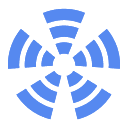



 9461
9461 




















