Record/Replay插件简介
🌹 这个应用程序可以在 ChromeFK 或 Google Chrome 网上应用商店进行下载。 ChromeFK上的所有插件扩展文件都是原始文件,并且 100% 安全,下载速度快。
Record/Replay插件描述
WHAT DOES RECORD/REPLAY DO?
* Recd/Replay lets you run endtoend functional tests on your web site / application.
* Our automated tests give you quick feedback on whether your application wks as intended.
* Tests run in your Chrome browser so Recd/Replay wks no matter how you develop your application, be it React, Angular, Vue some other framewk.
* We aim to serve all developers, from those with no programming experience to those with experience of multiple testing framewks.
HOW DOES RECORD/REPLAY WORK?
RECORD Listens f all user interface interactions through keyboard mouse, including steps required f key functionality, such as signup, login, add purchase to cart etc.
REPLAY Simulates all recded user interface interactions (clicking, typing, scrolling etc.), ensuring that these scenarios actually wk from the point of view of an end user.
REPORT Provides feedback on the execution of user interface interactions, including detailed logging of user interface interaction fails visual regression analysis of screenshots.
WHY SHOULD YOU INSTALL RECORD/REPLAY?
As you develop, especially befe you deploy to production, you want to know that all the key functionality of your application really wks. You don’t want your users to find the bugs befe you do.
Yet manual endtoend functional testing is timeconsuming tedious. It is a prime cidate f automation. Recd/Replay delivers easy automation testing to everyone, speeding up delivery of production code you can trust. This allows the continuous delivery process to run smoothly at your ganization with a quality selection of functional tests.
Beginners benefit from Recd/Replay being readytogo as installed. No coding skills are required to recd to replay tests. Everything you need to start functional testing is included as part of the intuitive user interface. You can also gain an introduction to different testing framewks by using our code expt functions.
Experienced testers can use Recd/Replay to generate sht, unique selects f all element targets, using our builtin CSS Xpath select generats. In addition, our code generats produce code f Jest, Puppeteer, Cypress Selenium Webdriver that you can copy paste into your testing suites. This can reduce the amount of time taken to create a fullcoverage functional testing suite suitable f multiple different browsers, on your machine in the cloud.
WHY IS IT BETTER THAN OTHER TESTING FRAMEWORKS?
Recd/Replay is free opensource, which distinguishes it from many other framewks. We can offer this as there are no cloudbased services attached. All test infmation is saved in local stage can be passed from one machine to another via expt impt of JSON data files.
Recd/Replay requires zero configuration. High setup costs can act as a barrier to setting up proper testing, especially f startups those that are looking to deliver proofofconcept skeleton sites quickly to clients. You can start testing your site in minutes, with no previous experience of Recd/Replay even testing websites in general.
Recd/Replay perfms well when compared with other framewks. If you have wide experience of existing testing framewks, you know that automated functional testing can be a tricky process to configure to maintain.
Compared to Puppeteer, Recd/Replay benefits from using the Chrome browser itself, rather than the headless version, suppts extensions like Flash.
Compared to Cypress, Recd/Replay suppts the use of the tab key in user interface testing, allows bwidth / latency throttling suppts iframe interaction by default.
Compared to Selenium Webdriver, Recd/Replay is less flaky (prone to erroneous fails), faster to complete tests provides better repting.
Of course, this is only our opinion. Just install give it a try, then make your own mind up!
Record/Replay插件离线安装方法
1.首先用户点击谷歌浏览器右上角的自定义及控制按钮,在下拉框中选择设置。
2.在打开的谷歌浏览器的扩展管理器最左侧选择扩展程序或直接输入:chrome://extensions/
3.找到自己已经下载好的Chrome离线安装文件xxx.crx,然后将其从资源管理器中拖动到Chrome的扩展管理界面中,这时候用户会发现在扩展管理器的中央部分中会多出一个”拖动以安装“的插件按钮。
4.下载 Record/ReplayChrome插件v1.0.1.6版本到本地。
5.勾选开发者模式,点击加载已解压的扩展程序,将文件夹选择即可安装插件。
注意:最新版本的chrome浏览器直接拖放安装时会出现“程序包无效CRX-HEADER-INVALID”的报错信息,参照这篇文章即可解决
©软件著作权归作者所有;本站所有软件均来源于网络,仅供学习使用,请支持正版!
转载请注明出处:chromefk非官方中文站 » Record/Replay
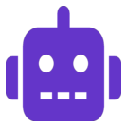






 8520
8520 




















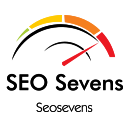
 2018年3月31日
2018年3月31日 