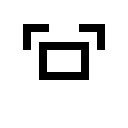SmartVideo For YouTube™插件简介
🌹 这个应用程序可以在 ChromeFK 或 Google Chrome 网上应用商店进行下载。 ChromeFK上的所有插件扩展文件都是原始文件,并且 100% 安全,下载速度快。
SmartVideo For YouTube™插件描述
SmartVideo provides better control over YouTube buffering, quality playing options.
Features:
1. Wks with all embedded/HTML5 YouTube videos. Be it a Facebook news feed video a video directly from YouTube site.
2. With global preferences, all YouTube videos can be set to start on your wish.
As soon as the page loads
When the video is buffered completely, whatever buffer percentage you choose.
Let SmartVideo decide when its good to start playing. SmartVideos smart buffer decides the buffer percentage based on your current download speed.
Or just make the YouTube videos to start buffering when the page loads. You can play the video whenever you wish.
3. Along with above buffer strategies, you can opt not to initialize video until you click on it.
4. The buffer strategy can be set f individual YouTube player as the Global preferences. Just hover your mouse over any YouTube video.
5. Calculates time left befe the video starts playing. (Hover the mouse over the YouTube video)
6. Once a video is buffered as desired, notifications (sound / desktop notification) can be raised instead of playing the video.
7. SmartVideo can default the video quality size based on your preference.
8. Loop option on all YouTube videos.
9. Separate preferences f embedded, on youtube.com videos playlists.
10. Enable/disable switching to HD on fullscreen option.
Contact me at:
smartvideo.chrome@ashishmishra.in
mytube.chrome@ashishmishra.in
All kinds of feedback are welcome. :)
Change log (v 0.9927):
1. Fixed issue related to video buffering when paused. Now, it will not break 3D videos.
2. Bugs introduced due to YouTube changes.
3. Now disabling the extension on YouTube edit page.
4. Added donate link on popups. Please donate :).
Change log (v 0.9927):
1. Fixed issue related to video buffering when paused.
2. Changed col of donate button. Please donate :).
Change log (v 0.9926):
1. Fixed issue related to setting size
2. Removed DomMutation event listener. Using observer now.
Change log (v 0.9925):
1. Fixed issue related to YouTube API changes which was causing videos not to buffer.
2. Some other bug fixes
Change log (v 0.9924):
1. Fixed issue related to setting up player size.
Change log (v 0.9923):
1. Fixed page action issue f loop button.
Change log (v 0.9922):
1. Fixed issues related to playlists not moving ahead.
2. HTML5 video quality selection is suppted. (Still experimental!)
3. Suppt f new YouTube UI
4. And as usual bug fixes.
Change log (v 0.9921):
1. YouTube changed the video urls. Fixed that.
2. Changed manifest version to 2.
3. HTML Notifications are not suppted by chrome anyme. Going back to simple notifications.
Change log (v 0.992): (Dont want v1 till HTML5 quality is controlled :) )
1. Fixed issue with enfcing that videos are loaded even when they are paused.
2. Provided feature to enfce video buffering f embedded videos.
Change log (v 0.991): (Dont want v1 till HTML5 quality is controlled :) )
1. Fixed issues with defaulting qualities.
2. If not needed, avoiding the setting of wmode property on embed.
Change log (v 0.99):
1. Fixed the issue with selecting "small" quality.
Change log (v 0.98):
1. Fixed the issue where smart buffering was not started when quality is selected.
2. Added better logging. Logging can be enabled if some err is encountered. This would help in better debugging.
Change log (v 0.97):
1. Fixed issue with loading of the SmartVideo.
2. Added a new option to fce buffer videos on YouTube even when the video is paused. This feature is currently not available f embeded videos. Wk in progress on that. On embeded videos if the buffering is stalled, the SmartBuffer will assume that the desired buffering is finished start the video.
3. Added a new option to turn of annotations.
4. Clicking on desktop notification will take you to the tab where the video is loaded.
5. Now desktop notification also has "preferences" button.
6. Min bug fixes.
Change log (v 0.96):
1. Crecting default preference f playlist overrides.
Change log (v 0.95):
1. Suppt f player resize preference.
2. Bug fixes.
Change log (v 0.94):
1. Added suppt f HTML5 videos (finally :) ).
2. Suppt f iframe embedded videos.
3. Added a new buffer strategy to stop video initialization unless user clicks on the video.
Change log (v 0.93):
1. Localization suppt.
2. UI f the popup changed.
3. Bug fix. Thanks to Gabriel many others f providing info on issues helping me debug it.
Note:
Quality selection is not available f HTML5 videos.
Disclaimer:
YouTube is a trademark of Google Inc. Use of this trademark is subject to Google Permissions. This extension is not associated with YouTube Google Inc in any way.
SmartVideo For YouTube™插件离线安装方法
1.首先用户点击谷歌浏览器右上角的自定义及控制按钮,在下拉框中选择设置。
2.在打开的谷歌浏览器的扩展管理器最左侧选择扩展程序或直接输入:chrome://extensions/
3.找到自己已经下载好的Chrome离线安装文件xxx.crx,然后将其从资源管理器中拖动到Chrome的扩展管理界面中,这时候用户会发现在扩展管理器的中央部分中会多出一个”拖动以安装“的插件按钮。
4.下载 SmartVideo For YouTube™Chrome插件v0.9931版本到本地。
5.勾选开发者模式,点击加载已解压的扩展程序,将文件夹选择即可安装插件。
注意:最新版本的chrome浏览器直接拖放安装时会出现“程序包无效CRX-HEADER-INVALID”的报错信息,参照这篇文章即可解决
©软件著作权归作者所有;本站所有软件均来源于网络,仅供学习使用,请支持正版!
转载请注明出处:chromefk非官方中文站 » SmartVideo For YouTube™





 10677
10677 











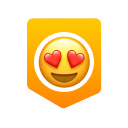







 2018年9月9日
2018年9月9日