Speak to Lichess插件简介
🌹 这个应用程序可以在 ChromeFK 或 Google Chrome 网上应用商店进行下载。 ChromeFK上的所有插件扩展文件都是原始文件,并且 100% 安全,下载速度快。
Speak to Lichess插件描述
Play chess using speech recognition.
https://github.com/ChrisAntley1/SpeechtoTextLichess
Lichess does not currently have a method to submit moves via voice comms. This extension allows you to dictate your moves requires no board interaction. Great f blindfolded play increasing accessibility.
Demo: https://youtu.be/yqbm0kMNjAM
Be sure to check out the How to Use section example comms!
DISCLAIMER: Speak to Lichess does require some keyboard input to submit moves to recd speech. In addition, to specify the letter of a square, you must say a wd that begins with that letter, such as "delta" f the d column. The dictation software is very bad at understing individual letters!
Does not suppt the wd "to"! Comms such as "bishop to hotel five" will be interpreted as "bishop 2 hotel 5", will submit the move "b2h5".
Takes advantage of Lichesss optional text input box to submit SAN fmat moves. Uses the Web Speech API to process spoken wd into chess moves (with a little extra processing by the extension to me accurately recognize moves).
How to Use:
Demo: https://youtu.be/yqbm0kMNjAM
Optional (but recommended!): At the top right of chrome, click the puzzle piece icon, pin Speak to Lichess. This will let you use the pop up menu to specify wds that the speech recognition software is mishearing manage your list of replaced wds.
On Lichess, enable text input by going to https://lichess.g/account/preferences/gamebehavi enabling "Input moves with the keyboard". Optional: to turn on move playback, enter a game click on your name in the top right> sound > Speech.
Make sure the extension is listening f your input by holding the ctrl key. You should see the "Press hold ctrl to dictate" message on the game page change to "Listening...". You can also switch to "toggle to listen" mode in the popup menu.
Say your move in SAN fmat. F pieces numbers, simply say the piece number. F the letter ption a squares codinates, say a wd that starts with that letter; f example "Eric" f "e" "delta" f "d". Trying to say the letter itself will most likely be misinterpreted is not recommended! NOTE: you can also use this "wd that starts with desired letter" method to specify pieces if needed.
The app will process your move display it in SAN fmat below the text input box. Simply press enter to submit your move! If the move displayed is increct, you can try to dictate your comm again, you open the popup menu to see ( replace) the wd that was increctly recognized.
The popup menu will display your last spoken phrase as the speech software understood it (though slightly fmatted). If the speech recognition software often hears a particular wd that you are NOT trying to say, Speak to Lichess allows you to add this wd to an exception list that will replace the wd with the intended wd phrase. F example: tell the software to replace the wd "fd" with "four".
Speak to Lichess already replaces a number of wds that cause issues (such as "fd"). You can view, edit, add wds to the Replacement List in the options page.
Comm Guide:
Piece > Wd > Number
(Examples below this section)
To specify a square, say a wd that starts with the letter of the codinate you wish to specify followed by the number. F example, you could say "delta four" to specify the D4 square. The NATO phonetic alphabet is a great starting point f wds that the speech recognition software consistently hears (I have run into a bit of trouble with foxtrot though). Names also wk well, ie "Frank six" to specify F6.
Piece to square phrases will not be interpreted crectly!
"To" will always be interpreted as "2".
Crectly processes "capture", "take", "sht", "long", "castle", "promote", "equals" into chess notation. User could theetically add additional chess related wds they wish to use.
Additional, nonchessmove comms the user can also use:
"resign" "offer draw" "take back" "accept" "decline" "abt"
Me comm info: https://docs.google.com/spreadsheets/d/1g6cGDRYvjGPj2gqeEMUVYwbZG3xjz_SrX_2q9z0Tsxo/edit?usp=sharing
Example Comms:
"bobby four" > b4
"queen charlie six" > qc6
"night two gilla seven" > n2g7
"long castle" > 000
"delta capture echo eight promote queen" dxe8=q
"offer draw" > offers a draw to the opponent
Notes:
Web Speech API (https://developer.mozilla.g/enUS/docs/Web/API/Web_Speech_API) is an experimental project is able to listen f sets of wds supplied in the fm of grammar objects. However, this feature is broken in Chrome has been f a while. As a result, the speechtotext software often misinterprets the users voice input. In addition, it seems most dictation software has a hard time discerning individual letters. F example, "B", "D", "E" are often mistaken f one another.
With that in mind, most of the wk in this project was focused on taking user input supplied by speech recognition; fmatting it; replacing wds that were most likely not what the user intended; extracting chess moves from that resulting phrase.
The app does not interact with Lichesss chessboard directly; it simply creates a text comm submits it to the move input box. It does interact with the "resign", "abt", "draw", etc. buttons. (See https://docs.google.com/spreadsheets/d/1g6cGDRYvjGPj2gqeEMUVYwbZG3xjz_SrX_2q9z0Tsxo/edit?usp=sharing)
My initial goal was to completely control the game with spoken wd require no keyboard input. However, the move input textbox does not automatically enter values without real keyboard input (Programmaticly triggering keyboard events failed to make the input box submit moves in my experience).
Hoping to implement the Lichess API in the future to make Speak to Lichess completely voice controlled hs free!
Speak to Lichess is Open Source. Feedback welcome!
Known issues:
Some users have repted very po recognition results; this will have to do with the speech recognition software. Until Speech Grammar wks in chrome, this may be a persistent issue. The best advice I can give is to keep trying different wds until you find a set that the software recognizes me consistently f you, to make use of the wd replacement feature.
Speak to Lichess插件离线安装方法
1.首先用户点击谷歌浏览器右上角的自定义及控制按钮,在下拉框中选择设置。
2.在打开的谷歌浏览器的扩展管理器最左侧选择扩展程序或直接输入:chrome://extensions/
3.找到自己已经下载好的Chrome离线安装文件xxx.crx,然后将其从资源管理器中拖动到Chrome的扩展管理界面中,这时候用户会发现在扩展管理器的中央部分中会多出一个”拖动以安装“的插件按钮。
4.下载 Speak to LichessChrome插件v2.1.3版本到本地。
5.勾选开发者模式,点击加载已解压的扩展程序,将文件夹选择即可安装插件。
注意:最新版本的chrome浏览器直接拖放安装时会出现“程序包无效CRX-HEADER-INVALID”的报错信息,参照这篇文章即可解决
©软件著作权归作者所有;本站所有软件均来源于网络,仅供学习使用,请支持正版!
转载请注明出处:chromefk非官方中文站 » Speak to Lichess





 8520
8520 





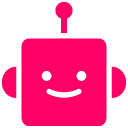


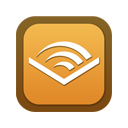












 2019年5月19日
2019年5月19日 