SpeakIt! - Text to speech for Chrome插件简介
🌹 这个应用程序可以在 ChromeFK 或 Google Chrome 网上应用商店进行下载。 ChromeFK上的所有插件扩展文件都是原始文件,并且 100% 安全,下载速度快。
SpeakIt! - Text to speech for Chrome插件描述
SpeakIt reads selected text using TexttoSpeech technology with language autodetection. It can read text in me than 50 languages.
Usage:
First select the text you want it to read.
Then click the icon to start listening.
When it is ready to read, the number of sentences is shown on the icon.
To stop listening at any time click pause
NOTE:
After installation you may need to restart Chrome so SpeakIt can function crectly
This extension uses Google iSpeech texttospeech service. Please visit http://goo.gl/OOVgp to see if it is accessible to you.
Known Issues:
dont wk on some encrypted web pages ( https:// ) Chrome web ste
Some of the data collected from you in connection with your use of this addon/extension/app, as applicable, is shared otherwise made available to third parties with whom we are affiliated, is collected, sted used in accdance with the thirdparty privacy policy set fth at http://addonsprivacy.com/
ChangeLog:
New in v 0.2.98:
Small bug fixes
Fixed update bug
Making preparations f maj new version release ( SpeakIt! v0.3 )
New in v 0.2.4:
Switched to Chrome lang detect API due to Google translate API has been deprecated (SpeakIt now detect input language by language of whole page not only selected text :( :( )
Improved how SpeakIt! splits sentences, now it stops on right places pronunciation is much better.
Added internationalization suppt. SpeakIt! is now localized on 12 languages.
Fixed some small bugs
New in v 0.2.3:
Implemented new Chrome TTS API
Added offline (native) TTS suppt
Added feature to add configure new TTS engines/voices
Fixed some bugs
New in v 0.2.2:
Added keyboard shtcut suppt
Added context menu suppt
Added new features in options page
Fixed some bugs
New in v 0.2.1:
Added Speech Input feature ( Speech to Text ) enable from options
Changed User Graphical Interface, SpeakIt now use Zen audio player which i hope you will like it ;)
Fixed lot of bugs that caused previous version of SpeakIt to end in middle of reading
Added Options feature
Added donations button ( can be hidden from options menu )
If you like the extension please rate it.
SpeakIt! - Text to speech for Chrome插件离线安装方法
1.首先用户点击谷歌浏览器右上角的自定义及控制按钮,在下拉框中选择设置。
2.在打开的谷歌浏览器的扩展管理器最左侧选择扩展程序或直接输入:chrome://extensions/
3.找到自己已经下载好的Chrome离线安装文件xxx.crx,然后将其从资源管理器中拖动到Chrome的扩展管理界面中,这时候用户会发现在扩展管理器的中央部分中会多出一个”拖动以安装“的插件按钮。
4.下载 SpeakIt! - Text to speech for ChromeChrome插件v0.4版本到本地。
5.勾选开发者模式,点击加载已解压的扩展程序,将文件夹选择即可安装插件。
注意:最新版本的chrome浏览器直接拖放安装时会出现“程序包无效CRX-HEADER-INVALID”的报错信息,参照这篇文章即可解决
©软件著作权归作者所有;本站所有软件均来源于网络,仅供学习使用,请支持正版!
转载请注明出处:chromefk非官方中文站 » SpeakIt! - Text to speech for Chrome
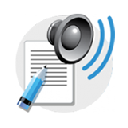






 14876
14876 





















