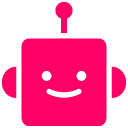变身特工 - 时钟 ™插件简介
🌹 这个应用程序可以在 ChromeFK 或 Google Chrome 网上应用商店进行下载。 ChromeFK上的所有插件扩展文件都是原始文件,并且 100% 安全,下载速度快。
变身特工 - 时钟 ™插件描述
此扩展程序是受 变身特工 电影启发的数字时钟。 这个时钟有60多个背景图片和主题高清。 您拥有 变身特工 中的所有角色: Lance Sterling, Walter Beckett, Marcy, Joy, Killian 等等。
打开要在任何网站上弹出的数字时钟。
特征:
✓ 变身特工 数字钟。
✓ 专为卡通电影迷设计。
✓ 查看时间,日期,日期和年份。
✓ 在任何网站上打开时钟。
✓ 可离线使用.
✓ 此扩展不需要权限。
(新) 配置:
✓ 将时钟时间格式更改为24小时或12小时。
✓ 自定义时钟背景(超过60种背景图像和主题高清可用)。
✓ 选择并更改您喜欢的语言。
✓ 编辑键盘快捷键以打开时钟(*)。
(*) 打开时钟的默认键盘快捷键:
Alt + S (Windows)
⌥ + S (Mac OS)
注意:
变身特工 时钟 可用多种语言提供。
此数字时钟与 Windows,Mac,Linux 和其他操作系统的主要 Google Chrome 浏览器兼容。
与 Edge,Firefox,Safari 和 Opera 浏览器兼容。
This extension is a digital Clock inspired by the movie Spies in Disguise. This clock has me than 60 backgrounds images themes HD. You have all the characters from Spies in Disguise: Lance Sterling, Walter Beckett, Marcy, Joy, Killian me.
Open the digital clock pop up on any website where you want.
Features:
✓ Spies in Disguise digital clock.
✓ Exclusive design f fans of animation movies.
✓ See time, date, day year.
✓ Open clock on any website.
✓ It wks offline.
✓ Not have permissions.
(NEW) Configuration:
✓ Change clock time fmat, 24 hours 12 hours.
✓ Customize clock background (Me than 60 backgrounds images themes hd available).
✓ Choose change your favite language.
✓ Edit the keyboard shtcut to open the popup (*).
(*) Default keyboard shtcut to open the clock:
Alt + S (Windows)
⌥ + S (Mac OS)
NOTE:
Spies in Disguise Clock ™ is available in multiple languages.
This digital clock is compatible with the main Google Chrome browser with Windows, Mac, Linux other operating systems.
Compatible with Edge, Firefox, Safari Opera browsers.
变身特工 - 时钟 ™插件离线安装方法
1.首先用户点击谷歌浏览器右上角的自定义及控制按钮,在下拉框中选择设置。
2.在打开的谷歌浏览器的扩展管理器最左侧选择扩展程序或直接输入:chrome://extensions/
3.找到自己已经下载好的Chrome离线安装文件xxx.crx,然后将其从资源管理器中拖动到Chrome的扩展管理界面中,这时候用户会发现在扩展管理器的中央部分中会多出一个”拖动以安装“的插件按钮。
4.下载 变身特工 - 时钟 ™Chrome插件v1.0版本到本地。
5.勾选开发者模式,点击加载已解压的扩展程序,将文件夹选择即可安装插件。
注意:最新版本的chrome浏览器直接拖放安装时会出现“程序包无效CRX-HEADER-INVALID”的报错信息,参照这篇文章即可解决
©软件著作权归作者所有;本站所有软件均来源于网络,仅供学习使用,请支持正版!
转载请注明出处:chromefk非官方中文站 » 变身特工 - 时钟 ™








 8331
8331