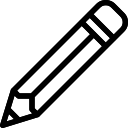Tab Title Tweaker插件简介
🌹 这个应用程序可以在 ChromeFK 或 Google Chrome 网上应用商店进行下载。 ChromeFK上的所有插件扩展文件都是原始文件,并且 100% 安全,下载速度快。
Tab Title Tweaker插件描述
Tab Title Tweaker allows you to alter tweak the tab title of a page based on the URL of the page. TTT can either add text to the beginning of the existing page title, completely replace the page title. You can define as many "rules" as youd like through the Options page of the extension. Perhaps the most powerful feature is the ability to use wildcards (*) wherever youd like in the URL patterns you define. Please see the screenshots f a better idea of what this extension does!
There are a number of examples a detailed set of instructions available within the Options page of the extension. Its imptant f you to read underst these.
This extension will not do anything until you configure your rules, so please visit the extensions Options page immediately after installing.
As a web developer I often have production development sites open simultaneously. Its a nuisance when I mistakenly edit the production site while thinking Im modifying development, just because the tabs are named the same. I wrote this extension so that I can append DEV to the tab title of all of my development sites (one single rule, as theyre all on the same development domain). It gives me peace of mind being able to quickly glance at which site Im switching into.
Others may find this useful f masking the contents of a tab. F example, if you were looking f a present f your wife at Tiffany.com, wouldnt it be nice if you could rename the Tiffany.com tab to "Amazon.com" your favite website? This is a silly example, but you get the idea.
There have been a few users repting that the extension doesnt wk f https websites. In my testing it has wked fine f https sites. As an example, here are a few rules to add a "YES" prefix to https://www.google.com (both of these wk in my testing):
prefix, https://www.google.com, YES
prefix, *google.com, YES
CHANGELOG:
v0.0.0.7 fixes issue of missing files in package
v0.0.0.6 updates code to meet version 2 manifest specifications
v0.0.0.5 adds suppt f file:// paths (NOTE: you must check the button on the extensions screen to "Allow access to file URLs")
v0.0.0.4 adds suffix suppt
Tab Title Tweaker插件离线安装方法
1.首先用户点击谷歌浏览器右上角的自定义及控制按钮,在下拉框中选择设置。
2.在打开的谷歌浏览器的扩展管理器最左侧选择扩展程序或直接输入:chrome://extensions/
3.找到自己已经下载好的Chrome离线安装文件xxx.crx,然后将其从资源管理器中拖动到Chrome的扩展管理界面中,这时候用户会发现在扩展管理器的中央部分中会多出一个”拖动以安装“的插件按钮。
4.下载 Tab Title TweakerChrome插件v0.0.0.7版本到本地。
5.勾选开发者模式,点击加载已解压的扩展程序,将文件夹选择即可安装插件。
注意:最新版本的chrome浏览器直接拖放安装时会出现“程序包无效CRX-HEADER-INVALID”的报错信息,参照这篇文章即可解决
©软件著作权归作者所有;本站所有软件均来源于网络,仅供学习使用,请支持正版!
转载请注明出处:chromefk非官方中文站 » Tab Title Tweaker






 7166
7166 















![2024 ▷ AdSense Approval Checklist [Updated] 2024 ▷ AdSense Approval Checklist [Updated]](/chromefk/7b23853dd2c6f60fb3e1c2934c217074.jpg)




 2019年3月8日
2019年3月8日