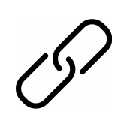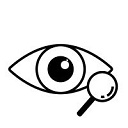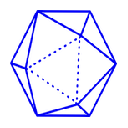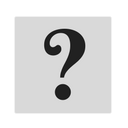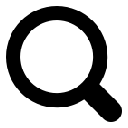Trufflepiggy - Context Search插件简介
🌹 这个应用程序可以在 ChromeFK 或 Google Chrome 网上应用商店进行下载。 ChromeFK上的所有插件扩展文件都是原始文件,并且 100% 安全,下载速度快。
Trufflepiggy - Context Search插件描述
Trufflepiggy Context Search is the swiss army knife addon f your context menu. It unites many context menu extensions like Wikipedia Search, Google Translation, Reverse Image Search, Amazon Shopping, Price comparisons... into one powerful WebExtension. Also features group searches to find on multiple websites at once.
???? ???????????? & ???????????? release 0.6.*:
???? Improved sync across all your devices browsers. Your setup searchitems now sync whenever you start your browser switch your account.
???? Added manual sync from your context menu.
???? Wks with our anonymous profiles even if you dont use native Chrome sync.
????????????????????????????????
???? Select any text right click to quickly search it on your favourite websites. A huge timesaver.
???? Multi search: easily create groups with multiple websites search on all at once.
???? Tons of options how to open your new searches in current new tab, background tab, (private) window background window,...
???? Search images on TinEye, Yex, Baidu, Bing Google. (Reverse Image Search)
✅ Suppts Chrome Sync.
???? Super easy setup: choose from 100s of user generated searches add your own. Just drag & drop your items, reder delete. Its super convenient.
???? Full PDF Suppt.
???? If you dont select any text you can use Context Search to instantly go to the startpage of your chosen searches
???? The only addon that allows you to sync your setup across browsers(Firefox, Chrome Opera) (Requires optional free Trufflepiggy account)
???? Perfectly integrates with Trufflepiggy Web Search: if you want to the edit the selected text need a site thats not been added to your context menu just open edit the text in Web Search, where you can access all our searches via !SITENAME.
???? + ???? Also available f Firefox Opera.
???? Last but not least this extension is under active development so if you have ideas, need a feature let us know.
Rightclick on any selected text, wds images do a search on your favourite search engines websites right from your context menu . If you dont select any text you can quickly open the startpage of the site use the current pageUrl f searches to quickly check Whois entries, Google Pagespeed any much me. Just check it out.
Easily personalize your menu with 100s of user generated searches add your own in a few seconds. If you need help have ideas just contact me. I speak english german. This extension is under active development many great improvements are on its way. Last but not least this extension has been developed with privacy in mind. Try it out search safe.
???????????????? ????????????????????????????????????
Q: Can I add my own sites/searches?
A: Yes of course. On the edit screen go to "Available Searches" klick on the input field search f the sites you want to add. If it isnt already available a fm where you can create new searches will appear. F a step by step introduction watch our edit screencast: https://www.youtube.com/watch?v=OYZ_qnivQvg
???? We respect your privacy by default our extension only needs the most basic permissions access to our website f editing syncing.
Enjoy Trufflepiggy Context Search leave a review when you like it.
Thanks quick easy searching,
Clemens
Changelog:
???? ???????????? & ???????????? release 0.5.*:
???? 0.5.3 fixes a bug saving addon infmations in native stage
???? 0.5.2 adds fix when selecting nonbreaking spaces
???? You can now close tabs on search.
???? Search on the current subdomain only.
???? Min bugfixes.
???? Me details at https://trufflepiggy.com/contextsearch/updatenews?version=0.5.0
???? ???????????? & ???????????? release 0.4.*:
???? You can now use your searchtruffles directly from the omnibox (a.k.a address bar omnibar). E.g.: "t az ps4" searches f Playstation 4 on Amazon. Watch the omnibox feature introduction video at https://www.youtube.com/watch?v=LeFd2NNRzyE
???? Open multiple searchtruffles searchgroups from the omnibox.
???? Use any abbreviation you like instead of the full name in the omnibox.
???? ???????????? & ???????????? release 0.3.*:
???? Web Search now also suppts opening group searches via the extension.
???? Plenty of new edit features: test searches befe adding them, quickly filter your items, tags to easily identify which of your searches are public, pending approval, are private, group editing with instant update of your setup.
???? Any Trufflepiggy edit now updates both extensions: Quick Search Context Search.
???? v0.3.2 fixes a bug where search items got duplicated after updating the extension until you restarted the browser opened the edit.
???? ???????????? & ???????????? release 0.2:
???? Improved keyboard suppt. Type > to directly access Context Search when context menu is open.
???? New browseraction option: set where to open a blank Web Search when clicking on the Context Search extension icon.
???? Users without account should see much less account option dialogues.
???? ???????????? & ???????????? release 0.1.2 + 0.1.0:
???? Revamped internal option menu: directly access settings change searches.
???? Open new searches now also in background tab, (private) windows.
???? Search images on TinEye, Yex, Baidu, Bing Google.
Trufflepiggy - Context Search插件离线安装方法
1.首先用户点击谷歌浏览器右上角的自定义及控制按钮,在下拉框中选择设置。
2.在打开的谷歌浏览器的扩展管理器最左侧选择扩展程序或直接输入:chrome://extensions/
3.找到自己已经下载好的Chrome离线安装文件xxx.crx,然后将其从资源管理器中拖动到Chrome的扩展管理界面中,这时候用户会发现在扩展管理器的中央部分中会多出一个”拖动以安装“的插件按钮。
4.下载 Trufflepiggy - Context SearchChrome插件v0.9.0版本到本地。
5.勾选开发者模式,点击加载已解压的扩展程序,将文件夹选择即可安装插件。
注意:最新版本的chrome浏览器直接拖放安装时会出现“程序包无效CRX-HEADER-INVALID”的报错信息,参照这篇文章即可解决
©软件著作权归作者所有;本站所有软件均来源于网络,仅供学习使用,请支持正版!
转载请注明出处:chromefk非官方中文站 » Trufflepiggy - Context Search







 7215
7215 







 2019年9月17日
2019年9月17日