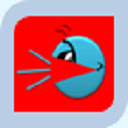Twitter Large Images插件简介
🌹 这个应用程序可以在 ChromeFK 或 Google Chrome 网上应用商店进行下载。 ChromeFK上的所有插件扩展文件都是原始文件,并且 100% 安全,下载速度快。
Twitter Large Images插件描述
** Twitter Timeline Images **
Twitter stes images at different sizes. The "nmal" size is up to 600x1200 pixels when you save an image from Twitter, you will often get this nmal size even if Twitter has a larger version. This can happen on your home timeline, on lists on tweets with multiple images. This extension makes sure you always get the largest available version.
Note: this extension does not scale the images, but gets larger iginals if they exist. It does nothing if Twitter is already giving you the largest available size (usually when you read someone elses account). Remember to zoom in on large images to see the full size.
** Usage **
The extension runs automatically. You can toggle it on off by clicking its icon at the right of the address bar.
There are two ways to see the larger images:
Drag drop an image directly from timeline to a folder the desktop (recommended)
Rightclick the image select one of the "image" options, such as "Save image as..."
The problem with the second option is that Twitter changes the file names of large images to something like "Image.jpg:large". This means that files are often saved with a ".jpglarge" extension you must rename to ".jpg". Unftunately this is difficult to fix in an extension.
However, this problem does not affect dragdrop, n the "Copy image" rightclick menu option, so use those methods..
** Perfmance **
When the extension is first run, when you toggle it, any open Twitter pages will be refreshed when you next view them. These refreshes are a bit slower than nmal because it must clear the cache. However, after that Twitter will run nmally. Of course you will be looking at larger images, so me data will be downloaded.
** Notes **
Links to twitter images from outside of twitter are also redirected but in rare s you may need to refresh manually.
The extension needs to "Read your browsing histy" because it needs to find which Twitter tabs you already have open.
Source code is here: https://github.com/mikemodu/twitterlargeimages
(This was done as a personal project, so there may be other issues, please rept them.)
Twitter Large Images插件离线安装方法
1.首先用户点击谷歌浏览器右上角的自定义及控制按钮,在下拉框中选择设置。
2.在打开的谷歌浏览器的扩展管理器最左侧选择扩展程序或直接输入:chrome://extensions/
3.找到自己已经下载好的Chrome离线安装文件xxx.crx,然后将其从资源管理器中拖动到Chrome的扩展管理界面中,这时候用户会发现在扩展管理器的中央部分中会多出一个”拖动以安装“的插件按钮。
4.下载 Twitter Large ImagesChrome插件v1.0.2版本到本地。
5.勾选开发者模式,点击加载已解压的扩展程序,将文件夹选择即可安装插件。
注意:最新版本的chrome浏览器直接拖放安装时会出现“程序包无效CRX-HEADER-INVALID”的报错信息,参照这篇文章即可解决
©软件著作权归作者所有;本站所有软件均来源于网络,仅供学习使用,请支持正版!
转载请注明出处:chromefk非官方中文站 » Twitter Large Images




 6581
6581