WASP.inspector: Analytics Solution Profiler插件简介
🌹 这个应用程序可以在 ChromeFK 或 Google Chrome 网上应用商店进行下载。 ChromeFK上的所有插件扩展文件都是原始文件,并且 100% 安全,下载速度快。
WASP.inspector: Analytics Solution Profiler插件描述
▶ WASP.inspect f Google Chrome ◀
Next generation web analytics quality assurance.
The Web Analytics Solution Profiler (WASP) is the must have tool f managers, marketers implementation specialists who wants to audit, validate debug the data sent from their websites via tags beacons.
» Features
★ Sophisticated algithm which autodetects every type of tag, including those sent through POST requests all the time;
★ Eyecatching visualization which show the relationships all tags, regardless of the complexity of the underlying instrumentation;
★ Friendly names f Google Analytics, Universal Analytics Adobe Site Catalyst decode make clear exactly what infmation is being sent;
★ Show SEO infmation about the page being inspected
★ Get info about async script loading relative tag position in HEAD, BODY INJECTED
★ Exclusive Google Tag Manager data layer view (even if not using the dataLayer name)
★ Rapidly locate isolate exactly the item you are looking f with the find feature;
★ Tagblocking redirect scripts f advanced quality assurance.
» Getting started
WASP adds a new tab in the Chrome developer tools to enable quick finding detailed viewing of analytics tags other technologies as you browse the web.
To open the Chrome Developer Tools
• On Windows Linux, press ControlShifti
• On Mac, press ⌥⌘I (CommOptioni)
Then, select the WASP panel
» Suppt & me info
• Please note WASP hook up deep into Chrome requires Chrome version 32.x later
• http://webanalyticssolutionprofiler.com/suppt/
» Tags/beacons/web analytics/ad netwks/tag management systems detected:
• WASP will automatically detect ALL tags, including Google Analytics, Universal Analytics, DoubleClick, Google Tag Manager, Adobe Site Catalyst, IBM Cemetrics Unica, Webtrends, all tag management systems vends, all ad netwks, all social media tags all the time!
» The fine prints
You are hereby granted a nonexclusive, nontransferable limited license to use this software f personal cpate needs as defined by the type of license (either free, purchased).
WASP is the property of Cardinal Path LLC, is protected by intellectual property laws international treaties. Unauthized use, reproduction distribution of this program, any ption of it, may result in severe civil criminal penalties, will be prosecuted to the maximum extent possible under the law.
WASP is based inter alia on proprietary knowhow of Cardinal Path LLC all text, graphics contents are the property (either owned by way of licences) of Cardinal Path LLC.
Permission is granted to download Cardinal Paths WASP provided that: (1) the use of WASP is in accdance to the license type (free purchased), (2) WASP will not be copied posted on any netwked computer broadcast in any media, (3) no modifications to any of the WASP codebase are made. This permission terminates automatically without notice if you breach any of these terms conditions. Upon termination, you will immediately destroy any downloaded printed Materials.
WASP.inspector: Analytics Solution Profiler插件离线安装方法
1.首先用户点击谷歌浏览器右上角的自定义及控制按钮,在下拉框中选择设置。
2.在打开的谷歌浏览器的扩展管理器最左侧选择扩展程序或直接输入:chrome://extensions/
3.找到自己已经下载好的Chrome离线安装文件xxx.crx,然后将其从资源管理器中拖动到Chrome的扩展管理界面中,这时候用户会发现在扩展管理器的中央部分中会多出一个”拖动以安装“的插件按钮。
4.下载 WASP.inspector: Analytics Solution ProfilerChrome插件v1.4.2版本到本地。
5.勾选开发者模式,点击加载已解压的扩展程序,将文件夹选择即可安装插件。
注意:最新版本的chrome浏览器直接拖放安装时会出现“程序包无效CRX-HEADER-INVALID”的报错信息,参照这篇文章即可解决
©软件著作权归作者所有;本站所有软件均来源于网络,仅供学习使用,请支持正版!
转载请注明出处:chromefk非官方中文站 » WASP.inspector: Analytics Solution Profiler








 18690
18690 









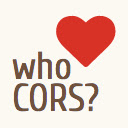










 2019年3月26日
2019年3月26日 
