Wikipedia with MathJax插件简介
🌹 这个应用程序可以在 ChromeFK 或 Google Chrome 网上应用商店进行下载。 ChromeFK上的所有插件扩展文件都是原始文件,并且 100% 安全,下载速度快。
Wikipedia with MathJax插件描述
Extension replaces Wikipedia bitmap equations with HTMLCSS ones by rerendering them with an open source MathJax (http://mathjax.g/) library. In effect, this allows to scale Wikipedia pages without loosing in equation quality.
LeftClick on equation to instantly zoom it to 200% (can be changed via MathJax menu).
RightClick on equation to show MathJaxs context menu with additional options, e.g. "Scale All Math..." to instantly scale all equations on a page, "TeX comms" to see the source TeX equation etc.
Extension is now published under New BSD License (https://github.com/bgromov/wikimathjax/blob/master/LICENSE.md) with the source code available here (https://github.com/bgromov/wikimathjax).
F bug repts feature requests, please use the Issue tracker (https://github.com/bgromov/wikimathjax/issues).
UPDATE:
v.0.0.13:
Change MathJax CDN to CDNJS (Thanks to Lenzo Cameroni Peter Krautzberger).
v.0.0.12:
Add suppt f chemical equations (Thanks to Jdan Wade).
v.0.0.11:
Improvements bug fixes (Thanks to Lenzo Cameroni):
Adapt to recent Wikimedia math engine changes.
Improve wkaround f unbalanced braces bug on Wikiw.
Add missed symbols to MathJax config.
v.0.0.10:
Finally fix the problem with descriptive annotations f equations (some equations have textual descriptions instead of TeX code, perhaps f accessibility reasons). Now the math is loaded from cresponding source pages (edit pages).
Update jQuery to v1.12.3. Extension seems to wk a bit better with Wikiw now.
v.0.0.9:
Add suppt f Wikiw (wikiw.com). Quick hackish implementation, that tries to fix broken equations on Wikiw pages.
v.0.0.8:
Add suppt f WikiBooks (wikibooks.g).
v.0.0.7:
Extension now uses official Wikimedia MathJax config. Still, there are some glitches, so the local copy is used f now.
v.0.0.6:
Fix MathJax CDN URL (Thanks to Thomas Kriechbaumer).
v.0.0.5:
Add MathJax Preview feature. F smoother user experience iginal images replaced only after MathJax typesetting is ready (Thanks to Peter Krautzberger).
Fix: by default MathJax using different from LaTeX \col macro. That makes certain equations unable to render (f example, see Extended Kalman Filter (http://en.wikipedia.g/wiki/Extended_Kalman_filter#Discretetime_predict__update_equations) ). The problem is solved by MathJax `col` extension.
v.0.0.4:
Fix: Fix: extension now wks on secured (https) version of Wikipedia
v.0.0.3:
Fix: extension now wks on secured (https) version of Wikipedia
v.0.0.2:
Now suppts some nonstart LaTeX comms specific to Wikipedia markup language.
Inline equations are scaled down to 100% (previously were same as display equations, i.e. 125%)
KNOWN ISSUES:
Some symbols may not render properly (instead, fmula source is shown in red) if you are logged in to Wikipedia the math rendering option is not set to LaTeX. See issue on GitHub f details https://github.com/bgromov/wikimathjax/issues/20 (Thanks to Flian Pfaff).
Symbols which are not a part of display equation, i.e. not typed in , but right after it, will be displayed from the next line. This is along with LaTeX markup rules wont be fixed.
(Fixed) Fraction bar is oversized on scaled pages in recent versions of Chrome (e.g. 21.0.1180.75), this is a bug in MathJax/Chrome not related to extension. See https://groups.google.com/fum/?fromgroups#!topic/mathjaxusers/TWNUoKIaF4I%5B125%5D
Wikipedia with MathJax插件离线安装方法
1.首先用户点击谷歌浏览器右上角的自定义及控制按钮,在下拉框中选择设置。
2.在打开的谷歌浏览器的扩展管理器最左侧选择扩展程序或直接输入:chrome://extensions/
3.找到自己已经下载好的Chrome离线安装文件xxx.crx,然后将其从资源管理器中拖动到Chrome的扩展管理界面中,这时候用户会发现在扩展管理器的中央部分中会多出一个”拖动以安装“的插件按钮。
4.下载 Wikipedia with MathJaxChrome插件v0.0.13版本到本地。
5.勾选开发者模式,点击加载已解压的扩展程序,将文件夹选择即可安装插件。
注意:最新版本的chrome浏览器直接拖放安装时会出现“程序包无效CRX-HEADER-INVALID”的报错信息,参照这篇文章即可解决
©软件著作权归作者所有;本站所有软件均来源于网络,仅供学习使用,请支持正版!
转载请注明出处:chromefk非官方中文站 » Wikipedia with MathJax
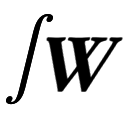




 8520
8520 





















