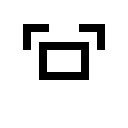YouTube(TM) Mouse Controls插件简介
🌹 这个应用程序可以在 ChromeFK 或 Google Chrome 网上应用商店进行下载。 ChromeFK上的所有插件扩展文件都是原始文件,并且 100% 安全,下载速度快。
YouTube(TM) Mouse Controls插件描述
With Mouse Controls f YouTube™ you can change the volume seek with your mouse.
NOTE: I had to change the permissions f this extension to run on every website. Mostly because I want to have this controls on other websites that use the same video player as YouTube. If you dont want that, you can change the permissions in the extension settings in the extensions section only allow youtube.com whatever.
=== HOW TO USE ===
* !!!IMPORTANT!!! Make sure to go to the settings page setup the extension first thing.
* After installing the app, refresh your YouTube™ page. The controls should be active now.
* Hover over the player use your mouse scroll to change the volume.
* To seek click the middle button once, then scroll. this will move your seek fward backward in time.
=== NEW RELEASE ===
v. 1.2.4
Bug fixes
I created this extension because I personally needed this feature. Since its initial creation it got a lot better got many features based on user requests.
If you feel like is not wking f you, leave a comment Ill try to fix the issue.
=== PAST RELEASES ===
v. 1.2.3
Added Youtube Music functionality
Bug fixes
Todo: build the HUD
v. 1.2.2
Bug fix
v. 1.2.1
Fuck, I fgot about the Seek fix
v. 1.2.0
Stable Logarithmic volume
Fix fast scrolling volume bug
v. 1.1.2
various bug fixes per user feedback. thanks all
Wait f Volume (experimental). Mute tab by default unmute when ready (bacause of a small lag beteen the youtube player when the extension loads)
Logarithmic volume (experimental). See the settings page.
v. 1.1.1
fix f new UI youtube.com/new
v. 1.1.0
attempt to fix loosing volume value after tab restart
new option "Font Thickness"
misc fixes
v. 1.0.9
added ability to position the volume hud on all four cners of the video
v. 1.0.8
removed white percentage bar per user requests
added "Fix the fucking annotations" feature. Check it out on the options page
v. 1.0.7
Seek progress on screen initial release
other bug fixes
v. 1.0.6
Percentages on screen stable release
options page stability improvements
other bug fixes
v. 1.0.5
new feature: Percentages on screen (beta).
How it wks: Go to the options page enable this feature. You need to set it up. Go ahead change this settings however you feel like.
options page stability improvements
other bug fixes
v. 1.0.4
hunting down a bug
v. 1.0.3
added volume percentage feature. It will be visible on the player control bar.
v. 1.0.2
added seek only feature (see the option page)
added reverse volume scroll feature (see the option page)
added reverse seek scroll feature (see the option page)
known bug, gaming YouTube™ stop wking in some instances. Ill have to wait f the guys from YouTube™ to stop messing with the code.
v. 1.0.1
volume bug fix
v. 1.0.0
Version 1, YAY!!
min improvements
v. 0.9.9
Volume bug fix
v. 0.9.8
Added suppt f gaming.youtube.com
Permissions updates
v. 0.9.7
Permissions updates
v. 0.9.6
Added Volume Only feature
Min fixes
v. 0.9.5
volume seek options page fix
v. 0.9.4
adding proper bring
v. 0.9.3
adding proper attribution
v. 0.9.2
small bug fix
v. 0.9.1
added options page. To access it type chrome://extensions in the address bar
Use Volume Controls by default
Use Seek Controls by default
Volume sensitivity
Seek sensitivity
v. 0.1.5
bug fix seek doesnt keep track of the current time
(thanks the community f repting this bug)
v. 0.1.4
bug fix #17 volume not wking with the flash player
v. 0.1.3
code cleanup
v. 0.1.2
HTML 5 player bug fixed
v 0.1.1
initial release
scroll up down to change volume
click the middle mouse then scroll up down to change seek
YouTube™ is a trademark of Google Inc. Use of this trademark is subject to Google Permissions.
YouTube(TM) Mouse Controls插件离线安装方法
1.首先用户点击谷歌浏览器右上角的自定义及控制按钮,在下拉框中选择设置。
2.在打开的谷歌浏览器的扩展管理器最左侧选择扩展程序或直接输入:chrome://extensions/
3.找到自己已经下载好的Chrome离线安装文件xxx.crx,然后将其从资源管理器中拖动到Chrome的扩展管理界面中,这时候用户会发现在扩展管理器的中央部分中会多出一个”拖动以安装“的插件按钮。
4.下载 YouTube(TM) Mouse ControlsChrome插件v1.2.5版本到本地。
5.勾选开发者模式,点击加载已解压的扩展程序,将文件夹选择即可安装插件。
注意:最新版本的chrome浏览器直接拖放安装时会出现“程序包无效CRX-HEADER-INVALID”的报错信息,参照这篇文章即可解决
©软件著作权归作者所有;本站所有软件均来源于网络,仅供学习使用,请支持正版!
转载请注明出处:chromefk非官方中文站 » YouTube(TM) Mouse Controls





 5000
5000 




















 2017年3月29日
2017年3月29日